Podcast: Play in new window | Download (0.0KB)
Join Steph, Katie, Peppermint, and Krista Sahlin as they talk about if scrapbooking can really make you happy. What is it about scrapbooking that makes you happy…or not?
[jwplayer config=iskin file=”http://traffic.libsyn.com/digishow/TDS009_Its_My_Spa_Day.mp3″]
You can download the show by right clicking and saving this link (right click and select “save link as”.
Joining the Discussion:
Steph
Katie Nelson
Peppermint Granberg
Krista Sahlin
Support Our Sponsors:
Blending and Beyond with Jana Morton
Use this coupon code to get 10% off any class at Get It Scrapped during September, 2011: SEP2011TDS
The only place in digital scrapbooking where you get over $50 worth of product each month you are a member.
Picks of The Week:
Peppermint: Fall Bucket List; My Four Hens Fable Actions
Katie: Digital Photography School
Krista: Tumblr
Steph: Rad Lab


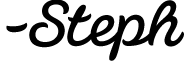
So glad that you are back on with the show. Make my walk down by the river so much more pleasant. I laughed out load several times of something said, thankfully I was the only one there
So nice to feel that I’m not the only one with a passion for scrapbooking and memory keeping, like I often feel with my family and friends. Scrapbooking makes me happy and it took me through some really rough times some years back. I love that I can create a layout and share it online, I love that I can work with colors and words and make something that I’ll treasure – no matter how perfect it is (or isn’t)
Thanks for the inspiration!
I’m so happy you’re back! I haven’t listened to this episode yet, but it’ll make my workout tonight much easier. Thanks!
I’m so glad you guys are back! I got all excited this morning that I got to sit down for a few minutes and have a cuppa with my favorite digi hosts! I missed you guys!
I’ve never commented before but I wanted to comment on something Katie said. It wasn’t until I heard her talking today about how digital scrapbooking makes her feel like an artist that I really understood why I love digital scrapbooking. I feel the exact same way! I paper scrapped before digital and I loved having my finished pages but I never loved the process and when I discovered digital scrapbooking, I found I enjoyed the process even more than the finished project. But I don’t think I’d ever really found a way to put my feelings in to words until I heard Katie talking about it today. Thank You, Katie!!!!!
I also have a question for Katie (and Peppermint) on how to start a photo 365 project. I’ve wanted to do one but I hit some roadblocks that I don’t know how to get past. First- I need to get my mind around the fact that you CAN start anytime- even September 1st- it doesn’t have to be the beginning of the year. Also- part of my OCD issues, I need to feel like it’s ok that I haven’t been doing it up to this point & not focus on all the missed opportunities. But how do you go about doing it in a day? Do you have a specific time set aside that you say “This is when I will take my photo”? Do you have a theme every day? Or do you have an overall theme you work on? Do you just carry your camera with you everywhere and wait for opportunity to present itself? I’d love to hear more about how you get started on a project like this.
I’ve been doing the 365 project since March and I love it, some days I forget or doesn’t have time to take a photo – then I just take two the next day. No biggie I try to take a photo that somehow represents the day, but sometimes it’s nice to follow a theme or a prompt of some kind. I love the lists Katrina Kennedy makes and made a full month of favorites in August.
I try to take a photo that somehow represents the day, but sometimes it’s nice to follow a theme or a prompt of some kind. I love the lists Katrina Kennedy makes and made a full month of favorites in August.
Here is a link to the September Inspiration List.
Good luck figuring out the 365 project!
I’m not Katie or Peppermint but I thought I would link up to this older show we did all about P365
but I thought I would link up to this older show we did all about P365
/pds031-like-a-monkey-on-a-cupcake/
When I did a project 365, I kept a small date book just for the project and wrote down the photo I took that day and any short notes I wanted. At the end of the week, I’d download all the photos and use the notes as a guide.
I wish I had been digital back then…someday I’ll have to try it again. Anna Aspnes has a great template to print them, and I’m sure there are others.
I’m actually still TOYING with the idea of P365. I have one failed attempt under my belt from 2007, but Katrina Kennedy’s P365 idea lists at CaptureYour365.com keep capturing my attention every month, and I’m really in love with the designs for Becky Higgin’s Project Life system for next year, so between those two things I feel like I may give it another shot in a Project Life format.
But then I also have to figure in my tendency to get bored with long-term projects then spiral into a pattern of self-loathing for not completing something. Hah!
Decisions decisions.
Great show – I love the different takes on everything. I agree – don’t stress about organizing if your scrapbooking workflow is already working! If it isn’t broken – don’t worry about fixing it.
If you feel you need to be more organized, really take the time and evaluate what “organized” means to you – because for each of us that is going to be really different – as it should be!
I think a big part of why I run so far into organization is the way my mind works. When I fall into a creative rut or I feel completely uninspired to do something (i.e. create, clean, cook, etc.) I will often spend time organizing a closet, or organizing my digi supplies or photos and then it clicks – voila! I’m inspired!
For me being organized is a big part of my creative process. Being able to sort through my photos and supplies in many different contexts jogs the creative part of my brain, making it so much easier to pull things together.
Now on Extensis I actually hadn’t heard of it before so I downloaded the software and had a conference call with one of their reps. It was interesting to me to note that their company started with a stand alone version of the software (now Portfolio 8.5).
The company is now very focused on their new server software which targets a demographic filled with medium to larger size corporations – their focus is to help those companies organize their digital assets – i.e. music, PDF, PNG, digital files over a network accessed by several computers. It is very expensive not only for the software but also everything has to be accessed and stored on a server – hence the medium to large size corporation focus.
However, the standalone product (Portfolio 8.5) is an option. The thing one really needs to know about this product is that much like ACDSee Photo Manager, the database is proprietary – so when you write the metadata to the files, it is in the FDB database – not the files.
If I had a lot of PDF files to organize, personally I would open the file in reader and then choose FILE > SAVE AS and rename the file to something that “tags” the PDF file so it is easier to search by filename.
Also, if you have Photoshop in the Design Suite, a lot of times it comes with Acrobat. You can choose File > File Info and then add the keywords there.
Great show ladies – I loved hearing about why you all scrapbook. You are wonderful!
Thanks Kayla! Great advice on the pdf tagging
Just on the dodging and burning topic – I’ve got a tutorial here http://mshanhun.com/dodgeandburn/
It shows a few examples. I like to use burning to ‘ink’ the edges of my papers when I clip them to a template shape.
My inner geek smiled when I heard you talking about enjoying learning new digi techniques & the joy of figuring them out. I think that’s what I love most about the process. It keeps the brain going when you’re stuck at home with little ones.
It’s awesome isn’t it!?
So glad you all (even though I live in the North, I still use “you all.” There just needs to be another tense in English!) are back.
I’m most decidedly a paper scrapper and have a small business making cards. That said, I absolutely love your show. You have a great mix between the “regulars” and I was so glad when you added Peppermint because she always made me laugh whenever she was on.
I have learned so much to feed my “inner geek” from listening to the show in its former home and now here. I’ll realize I know a random fact about a computer program or a way to look at scrapping and then remember, “Oh yeah…it’s from The Digi Show.”
Great job!
I love this! I also love that we have so many paper scrappers feeding their “inner geek” with our show!
So nice to hear that we were missed! Thanks for the support everyone!
Thanks for the support everyone!
Katie! Thanks so much for your pick last week for the iPhone photography books. I had committed to using my iphone for my Photo 365 project and this new book and the apps I “had” to buy greatly increased my choices. Love doing the Photo 365 even more and learning about photography! Take a bow Katie!
mizbee
So glad you’re back!
So here’s a scrapbooking “roadblock” for you — I have been feeling a little less than excited about scrapbooking lately, because I am “behind.” I know, I know — I need to rethink my paradigm, and believe me, I’ve given it a LOT of thought. I’ve concluded that one thing that might help is if I start printing pages individually rather than the year photobooks I’ve been doing; I’ll be able to enjoy the pages without waiting to have enough to print a whole book. Lots less pressure than a whole photobook, too. I’m looking forward to being able to add to my albums if I want but still feeling like they are “done” since they are on my shelf and not still on my computer.
But I’ve never been a paper scrapper, so here’s my question — what supplies should I get? Any recommendations on albums/binders? What about page protectors? Thanks for any ideas!
Katie is doing a supply post in a few days on The Daily Digi, so watch for that. As far as the photobooks, I can totally relate to your thinking on it! I had a similar roadblock and I was able to shift my thinking a while back and posted about it. You can read about my solution here:
/un-chronologically-organizing-my-albums/
I hope that might help!
Oh, it’s such a relief to hear that someone even understands my dilemma! My husband thinks I am waaaay overthinking this. (There’s probably some wisdom in that, actually!) I have heard Stacy Julian talk about her system a little bit on the Roundtable and really, really like the idea. Thanks for linking up your old post; I might just have to bookmark and reread it periodically! If I’m understanding correctly, you’re not doing photobooks except for the occasional album (like a vacation, maybe?) and organizing the rest by category (not date)?
I’ll be anxiously awaiting Katie’s upcoming post! I just knew you guys could help me; thanks!!
That’s exactly how I do photobooks. For example, when Adoramapix had a sale a couple of months ago, I finished up my Hawaii vacation album and printed 2 copies (one for us and one for my parents). I also did a photobook of my son’s play he was in, one of our fall family photoshoot last fall, and one of a photoshoot I did with my mom and sisters.
Everything else gets organized categorically in albums and I print whenever there is a sale. This way I don’t have to rearrange anything or worry about layouts matching or anything else…it’s just a lot less stress for me.
It sounds like a great system — I’m feeling inspired! Thanks so much for taking the time to explain it to me. It helps a lot.
Yes, I will be doing a post on this next week on the daily digi so I’ll be sure to link up to the post when it’s done.
Katie, you rock! Thanks!!
Welcome Back Steph, Katie, and Peppermint!
You were missed!
This comment isn’t really about this particular show but I came across this old link when I was cleaning out my favorites list AND knowing how much you all enjoy fonts, I immediately knew I had to share it with you.
It is several years old so you probably saw it already but in case you didn’t . . .
http://www.collegehumor.com/video/3505939/font-conference
Hi, ladies!!! I missed you terribly!
Steph, about Lightroom: my son and daughter-in-law gave me a one-month subscription to Lynda.com for my birthday. I’ve been using it to go through their basic Lightroom course. I can’t say enough good things about this course!!! It’s so informative, thorough, and professionally done. I just saw the episode about exporting and the instructor said that the most asked question is “Where’s the Save button?” There isn’t one, because the photo hasn’t been changed; information has just been added. It’s all about exporting instead.
A one-month subscription is only $25 and it’s more than worth it. Just make sure you don’t sign up in a busy month! It’s a great way to learn a new software.
I love Lynda too! I’m sure I could learn quite a bit in a short amount of time…I always do! The little bits that I was able to figure out on my own, were really great and FAST!
I’m sure I could learn quite a bit in a short amount of time…I always do! The little bits that I was able to figure out on my own, were really great and FAST!
I have never been able to teach myself any other Adobe products (except PSE), so I’m not sure why I thought I could figure out editing in Lightroom without tutorials…lol!! I need to just buckle down and schedule it in!
Would you or have you ever thought about having the topic “scrap for hire” and how others are using digital designs to help with their business?
I am not talking home party business type.
thanks
So glad you’re back! Steph, I hope the digging out – er, unpacking is going well. I LOVED this show! Because digi scrapping makes me happy too, and I could totally relate to everything you talked about.
I’ve been digi scrapping since 2005, so I’ve had quite a bit of time to think about why I love it so much. Here’s what I’ve come up with:
To me, living gratefully is what makes a person truly happy. When I am scrapbooking, that means taking the time to really notice the things in my life, to examine what really matters to me. As I’ve become a scrapbooker, I’ve started to look for those little moments of beauty and wonder in my life, to capture and record them, to dwell on them… a by so doing I’m constantly reminded how blessed I am. Scrapbooking helps me to live life mindfully and gratefully, and therefore, HAPPILY! I can honestly say that memory keeping (in all its forms, including blogging, digi scrapping, paper scrapping, photography) has made a huge impact on my perspective on life. It helps me to live with a grateful heart everyday.
I’m so glad you’re back! I’m moving to a new home soon and can’t imagine the stress/mess Steph is going through right now.
I love listening to people who love the same things I love. I’ve got to “convert” some friends to digi so I have someone to talk about these things with. I can tell when I’ve gone too many days in a row without scrapping – I get cranky. There truly is something about the process and the end result that bring joy to my life. Thanks for helping with the process! –Laurel
So nice to have the show back! I am surprised by how much I missed it!
Was I the only one that could barely hear Steph? I spent the entire episode with my fingers on the volume buttons so that I could bump the volume up or down depending on whether or not it was Steph talking. (Maybe she was fine and everyone else was too loud; I guess I don’t really know which it was!)
Hi, I really missed the show during your brief hiatus! You gals do a wonderful job keeping me motivated and inspired! I would like to know which headset you use, the sound quality is really good. My daughter would like to get a headset to record audio of her reading (public domain) children’s books for my youngest child. Thank you so much!
So happy you ladies are back! I’m actually in the process of packing up to move by the weekend (oh joy!) but I did give this a listen. Scrapbooking makes me happy too It’s done so freaking much for me that I think I need to organize my thoughts and blog about it, lol. Thanks so much for plenty of food for thought
It’s done so freaking much for me that I think I need to organize my thoughts and blog about it, lol. Thanks so much for plenty of food for thought 
I thought I’d chime in. Even though this is a “scrapbooking makes me happy” episode, I think it’s important to remember that scrapbooking can bring up so many other emotions as well. And, that’s good and often cathartic and therapeutic! Scrapbooking can bring up hard or sad memories. As we reflect on those we’ve lost or hard times in our lives, our scrapbooking can reflect that. And, using scrapbooking as a form of art therapy can really help us deal with those non-happy memories. Maybe a topic for another show?
And, I totally agree with Kami and Katie on the artist thing! I don’t have an ounce of natural artistic (ie. drawing, painting, crafting ability-keep me away from the scissors and glue). I can see things in my head, but cannot get there from here. Digital art has opened up doors that I never would have been able to go down before and that is one of my favorite things about digital scrapbooking!
It was great to hear about the Project Life Journaling Cards… although it’s not easy to find in Europe. Generally, I just really like the idea because they are really handy for jotting down a memory, note, funny phrase or story…before you forget! Then you can scrap it fully into a page or other project at a later date. I’ve just been realizing how wonderful it is to use journaling cards, but I must have just been in the dark, because it seems many others might scrap in that way. I wonder for digital scrapping, if at times you scan in your journaling or just retype – in which case I suppose it’s cheaper to just use index cards. But I’ve realized that it wouldn’t be a bad idea to design my own little journaling cards using digi materials
Would like to chime in on my “spin” on Project 365… taking a photo a day just wasn’t working for me and my style of photography and documentation. So I decided to do some creative editing to a photo each day. My process is pretty simple… I just choose a photo (anything that I feel like working on–could be recent, one that is older and requires scanning or one that is related to the current season/holiday) and then I PLAY! It’s my chance to try out one of the MANY (!) textures, actions, styles, effects and/or photo masks I have collected over the years and have not found time to really use and experiment with. I then use my new image to create a card or layout or to post on my private family blog, post on my Facebook page or email to family/friends. Creatively editing a photo a day is very manageable and lots of fun!
I’m working back through episodes I haven’t heard yet and was so excited to hear your DPS pick. The digital photography school site is so amazing. It’s full of absolutely everything a new photographer *like me* can need to learn. I am also thrilled to have a M4H pick. Her actions are amazing and I only wish my photos were up to par to use them more often. Thanks again! (Shout out to Krista… great job girl! <3)