Podcast: Play in new window | Download (0.0KB)
Join Steph, Katie, Peppermint and Tiffany Tillman as they discuss Text TECHniques. What are their favorite effects, styles, and techniques to apply to text on a layout? They will share that and more during the show.
Take a moment to take our poll we talked about in the show:
[jwplayer config=iskin file=”http://traffic.libsyn.com/digishow/TDS010_MamasGotPhotoshop.mp3″]
You can download the show by right clicking and saving this link(right click and select “save link as”.
Joining the Discussion:
Steph
Katie Nelson
Peppermint Granberg
Tiffany Tillman
Support Our Sponsors:
Blending and Beyond with Jana Morton
Use this coupon code to get 10% off any class at Get It Scrapped during September, 2011: SEP2011TDS
The only place in digital scrapbooking where you get over $50 worth of product each month you are a member.
Picks of The Week:
Peppermint: Stanley Storage Bin
Katie: View PSD files in Windows
Tiffany: Color In Motion
Steph: Boomerang for Gmail


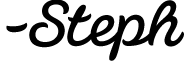
Hi ladies, just listening to the discussion about P365 and I feel like Katie; there’s just a lot more freedom there, if we let ourselves have it. I’ve been using my iPhone and Instagram for my P365 photos and am having a great time. It’s so much fun to play with the pics and I send them to myself via email and plop them on my page. I love the grungy look to them and the on-the-fly feeling they evoke. Trying to embrace my inner un-perfectionist!
OK, well, here’s another comment! About photo books with different styles, fonts, and type: If the book doesn’t have a theme, (it’s not a vacation or baby album, for example), the randomness IS the theme. Perfect! Otherwise, I can’t imagine the headache I’d have… I even named one photo book “{Random} Pieces of Me.” Trying to be nice to myself.
Listening to you ladies chat while I’m packing up to move–and I’m learning so much! Just a quick note to say I was thoroughly amused at the whole discussion of Comic Sans and Papyrus. Thankfully I never fell into the trap of the latter, though I did abuse the former long ago (but not on my layouts!)
Just sharing this video from College Humor, because I always think of it when I think of fonts, lol. http://www.collegehumor.com/video/3505939/font-conference
That video is very funny thanks for sharing!
Great sketch! Thanks for sharing.
When Katie announced PSE 10 the first thing I thought of was “can it do text on a path?” I had to pause your show and go check. I haven’t done a lot yet digitally but I am having fun learning and trying new things in PSE (there is a lot to learn). The first project I made was a flyer for our girls camp and I wanted to do text on the path of a circle around a tree graphic. I spent hours trying to figure it out and then I read you can’t. It was so frustrating. So I paused and jumped over to the Adobe sight and woot! You can put text on a path in v10. I think it will be worth the upgrade just for that feature.
Katie also mentioned they don’t release new PSE versions just for scrapbooker’s but in the new features page they do have a section just for scrapbooker’s and card makers and it explains what features will benefit them. That is where they talk about text on a path.
You can find the release information here:
http://www.adobe.com/products/photoshop-elements/features.html
The section titled “Create the way you want with flexible layout options” is what scrapbookers will be most interested in.
I think that section was a wise decision for the marketing department
Thanks Ladies great show! I’m not digital yet but I’m working on it!
Lara
If you buy PSE 10 at Costco in October, there should be an instant coupon for it, or at least a coupon in their coupon booklet that comes in the mail regularly. It’s been $30 off in past years, which makes it in the $50 range. This year will definitely include in the box a Digital Scrapbooking Training CD + freebies from Linda Sattgast at http://www.scrappersguide.com. But this will only be in the box you buy at Costco.
I think I upgraded to CS5 a month or so too soon. LOL!
Actually, just as an FYI, I contributed some of the free product that’s included on that CD from Linda Sattgast at Scrapper’s Guide. It has a selection of papers and elements from my Vagabond kit, as well as a coupon to buy the rest of the kit for $1 at my store. (And the same deal applies to the products supplied by the other digital designers).
So yea, if you’re looking to upgrade and you’re a Costco member you can actually score a bunch of free digital scrapbooking and cardmaking goodies in that version sold there.
Awesome, Peppermint!! Dang, wish I had a reason to buy it.
Thanks, Peppermint! Is this configuration also going to be available on their website? I have recently moved and no longer have a Costco nearby (the closest is over 3 hours away). I was hoping for online ordering… Thanks!
I believe it’s exclusive ONLY to the Costco stores.
Awesome! Thanks iDebbie and Peppermint for the Costco tip. I got PSE9 with a coupon there last year so I’ll be on the look out this year. I haven’t heard of or seen Linda Sattgast’s site before. I’ll have to check her sight out more later today. Has she been on the show?
I paper scrapped for a few months – I made a grand total of about 6 pages. But I still have tons of supplies, and I keep buying new stuff because I just can’t resist…so I make cards. I also like being able to touch and feel the supplies, which you obviously can’t do with digital.
Also, while the title for this show is awesome, I think “A Bin of Heads” would’ve been a real attention-grabber.
Hahaha, the “bin of heads” is actually a longstanding joke around here, so I agree.
Nicholas loves to look at the “pick-a-brick” walls at the Lego Stores, and I’ve always joked that it’s unfair that they don’t include mini-figure parts in the “pick-a-brick” selection, because I’d like to just buy a whole bag full of heads and act really creepy while doing it.
How funny! Steph seriously almost named it that!
I agree that I like the touch and feel of real paper and supplies. That’s why my ears perked up when Katie started saying hybrid to create cards… I hate having to say I paper scrap or digi scrap… I do both, whatever I fancy at the moment or works for the project!
Hi!!
Thank for another awesome show. You guys really help make my commute a LOT more tolerable. Every single one gives me something new to think about, learn, and try out on my layouts. I had never thought about blending text, stamps, etc but once I heard you guys talking about it, it made perfect sense. In fact, since I am a PSE 9 user (jealous of Katie’s 10! How are you liking it? Is it a must-have?) I am going to buy Studio Tangie’s action for it. I tired poking around for the Daily Digi article by Suzy Q, but couldn’t find it, anyone have a link?
One quick question: I got a coupon for a free 8×8 ShutterFly Photobook when I bought my Wacom. My plan for it is to use it for a Xmas present for my mother, filling it with layouts featuring the vintage photos I have of her parents. I was wondering if there are any tips or things to keep in mind while I am making these LO’s. I have never made a photo book, and am unsure if my plan is something that I can even do with a photo book, but I would be heart broken if I made it, ordered it, and it came out a hot mess because I didn’t know what I was doing.
Thanks in advance, and I am already looking forward to the next show!
Sue
Sue, I would suggest a few (or 8) things. 1. learn the application, either from lynda.com or getting photoshop class in a book series 3. take a digital scrapbooking class to get the understanding of it all, I highly recommend jessicasprauge.com or getitscrapped.com, if you are using the full blown photoshop…Peppermint did a class on drop shadows that can’t be missed 4. use templates–Katie taught a great class on this at big picture classes.com site
5. pick a couple of paper packs and elements all from the same designer–so the style goes well together
6. keep in mind your rulers and grids, an element on the page shouldn’t be 10 times larger than real life 7. don’t be afraid to hit delete and make mistakes 8. HAVE FUN, your mother is going to love it no matter what, so don’t fret over the small stuff
Linda
Hi! Thanks for the reply! I am pretty comfortable with digi scrapping itself. Once i got into it I took every free class, and some paid, and tutorial I could find, ordered the PSE 9 Missing Manual book, etc, and have had my layouts printed out and loved them. I was just wondering if having a layout printed in an actual photo book, as opposed to having them printed as a single 12×12 or 8×8 page, differs as to how they appear in the book. For example, should I leave a certain amount of space, such as a margin, to compensate for the binding of the book? Or if the layouts even look good being printed into a photo book, or if they would look better being printed as single sheets and being slipped into an album. Thanks!!
Hi Sue, )
)
Here are some quick resources for you (well quick for me to find, they will keep you reading for awhile
Guide for printing photobooks:
/how-to-guide-printing-photobooks-and-albums-for-digital-scrapbookers/
Reviews on book printers:
/12-different-photobook-printer-reviews/
I would suggest using Wendy’s Shutterfly templates, you will not go wrong and everything will be printed (you won’t have anything cut off).
Thank you!
Sue, my favorite way is to put all of my digital layouts on a white background with a 1/4″ border around them, and a small black outline between the two. That ensures that nothing on the edges is cut off, and also gives a nice border since many of my pages have a white background. It gives SUCH a great cohesive look, too!
I wrote an action to do it quickly for me (I’d be happy to share with you if you like!), but basically I shrink it down to 7.5×7.5, expand my canvas by two px with a background color of black, and then expand it to 8×8 with a background color of white.
You can see how it looks here: http://publicsharegb.shutterfly.com/pictures/8
Gennifer, I love how that border looks! Can the action be used on 12×12 layouts? I rarely make 8×8 books, but I’d love to have this action if you’re willing to share?
I design all my pages in 12×12, so the original action was to take it from that to 8×8. I just modified it for you, though, so you can download both actions here, and just delete the one you don’t want: http://www.mediafire.com/?8mr962arfgk19dg
It’s for PS, so if you’re running PSE and it doesn’t work, let me know (gennifer.bursett [at] designhousedigital) I can hopefully fix it.
Thanks so much, Gennifer!! I’ll try it out. I have CS5, so there shouldn’t be any problem. Your album is awesome and you’re right that it’s looks so cohesive with that border.
Thanks Gennifer! I have been looking for something like this forever YOu rock!
YOu rock!
The link to the article we mentioned by SuzyQ is /fonts-dont-float/
I love this show, it is the right amount of creative juices, computer geek and profanity. Peppermint saying that “pigeon hole” sounds dirty was the line that made me spit my water this week.
Great pick of the weeks too, Katie, I always get annoyed with the psd file when I am looking in my files, the show always seems to have solutions to issues that I have.
I wanted to comment on the Photo 365 discussion. A friend recently recommended an iPhone app called Photo365. I did the whole Project 365 by Becky Higgins in 2009 and I felt totally burned out after that. On the up side, I realized that I could use my blog for recording the every day little details and then printing that up in a Blurb book instead of having to scrap everything. When I found this app, I realized that I don’t have to record scrapworthy pictures daily. I decided to take pictures of little details that I wouldn’t necessarily scrap but that I might want to refer to years from now, like all the construction and changes at work, for example. You can use photos taken with your iPhone camera or sometimes I’ll use photos that I’ve taken with my digital SLR and edited. Either way I feel no pressure. I certainly don’t need any more guilt about scrapbooking/photos.
I am a paper and a digital scrapbooker, but I do not think of myself as hybrid (not yet). Each of my layouts is one or the other; I have never created one that included elements of both. I either do all digital and print out as-is with nothing added after printing, or I do all paper with nothing added out of the printer, except for the photos, which are usually sent straight to the printer without any digital editing at all.
I had to laugh at Peppermint’s “star of the week” story. My kids’ school does a “Hero of the Week” and with our last lame, my son is always up first. Last year he had an “all about me” page to fill out to be put into the binder that went around to the other families (which I never saw anyone else’s since we were first) and it was suggested that we glue a photo of our child on the back. Of course I printed out a collage with about a dozen different photos from the last year. I didn’t add any text or embellishments — it was just assorted sizes of photos to fill the page — because I thought I should show some restraint. LOL
On the photo book topic, mine have never had a uniform theme or look because I print them as a collection of layouts that I did over the last year — a something to look at *now* because I know it will be a couple of years before the “real” album is finished and ready to be shelved.
The “floating font” discussion was enlightening — so many times I’ll add “plain” cardstock as a card for my journaling just because I can’t make it look “right” otherwise (I’m a PSE user.) I’m going to try out the opacity tip! Thanks!
I could relate to Peppermint’s story too. I was at my daughter’s preschool recently and one of the teachers handed me a large notebook and said “We are getting each child to take the book home and make a few pages about their home life and things they like to do. Kind of a scrapbook”. Well, you can imagine my glee!
The word “restraint” is not in my vocabulary. Haha.
At one point I even considered facing my fear of glitter and creating the most spectacular Star of the Week poster ever produced – but fear won out. Also? Laziness.
Hi there! I had to laugh when Katie was wondering if there are any paper scrappers that turned to digi and use their supplies on cardmaking – I definitely fall into that category! I love to buy pretty paper and supplies, but now that I’ve found digi, I have a hard time making paper layouts. I just depend too much on the option to “undo”. I also hated dealing with photo sizes when I did paper scrapping – I printed everything in 4×6 and would get frustrated if I couldn’t crop to work with my page (or had to wait to reprint a smaller size). But I love papercrafting so much! So I use my paper supplies to make cards, invitations, and other random paper crafts!
Thanks for a great show as always!!
I also use my old paper supplies to make cards. I usually set an afternoon aside once or twice a year and come up with two or three simple designs – a Kraft or white cardstock base, some word art printed on the front, a couple of circles punched from my patterned paper and a flower or two. I make a whole bunch production-line style. It’s easy to just repeat the design and it doesn’t matter because they will go to different people anyway.
Peppermint, Peppermint – what have you done! How can all those other mommies keep up with you! Their children will be coming home expecting their project to look like your sons and some of them don’t even paper scrap never mind digital. I think the only thing you can do to fix it is to volunteer to do the project with every child in the class. I mean you don’t want those poor mommies having to deal with that stress do you?
Actually, you’ll find out in the next episode that I’m just making up for lost time and campaigning for “Mom of the Year” this year. Because the past couple of years when I was working full-time and designing full-time I was a REALLY below average mom. So all those jealous moms can just experience how I’ve felt for the past couple of years when they were all running circles around me in the parenting department. Haha.
TABLES HAVE TURNED, OTHER MOMS!
Thanks for the great discussion as always, girls! I wanted to try blending text like Steph and Peppermint were talking about. I have CS5 and I opened the layer Fx menu, but then I got stuck. I see the section for “blend if gray,” but then I’m not sure what Peppermint was talking about with dragging the sliders and pressing the alt (?) key. I dragged the top slider to the right just barely and my text disappeared. Otherwise all the dragging didn’t seem to have much effect. Maybe I’m experimenting with the wrong colors of text and background paper (black text on basically a white background)? Thanks for any insights!
Here’s the tutorial, hopefully that will help:
/fonts-dont-float/
Wow, Steph, thanks for the quick response! Now I remember this article, but it didn’t apply to me at the time because I had PSE. I’ll definitely try this in CS5. I also will experiment with a more textured background paper because the one I was using was pretty flat and I don’t think I would be able to see much difference.
Thanks for another great show ladies. I feel like I devour the podcast as soon as it arrives and then listen again to make sure I got all the crumbs :-).
Your responses to the comment about the Project 365 really got me thinking about finishing my attempt from 2009. I got up to Day 270 and then stopped (http://churchills2009.blogspot.com/). We traveled for 4 months during that year and once we got home I kinda ran out of steam. But darn it, I’m going to grabs some pictures from my photo folders for that last three months and throw them together and call the project done. No-one but me is going to know that they weren’t taken on the exact day each time!
Thank you Katie for reading my mind and being my voice – often when a technique is being talked about in CS I’m wondering how it could be done in PSE and then right on cue you ask for me!
Peppermint, children of scrapbookers have the best projects and the best birthday invitations – the kind that get you hated by the other mothers
My son’s grade 1 teacher made a point of telling parents that Star of the Week displays were “not to be a creative memories-type production”.
Thanks again.
Hey Lyndel,
Was that creative memories comment from your child’s teacher meant to be bad? Just wondering what her tone was. Most people I’ve run into who don’t know anything about scrapbooking – digital or paper – think the only kind of scrapbooking or crafting is the old ‘creative memories’ style.
No, not at all. He was just trying to say – don’t try too hard, it’s about the kid and sharing some things about them, not about a beautifully crafted display. He was a lovely young man who I think had come across some Mum’s like Peppermint and me who have trouble with restraint.
Answered the poll ladies….I’m completely a paper scrapper though I have bought digital supplies in the hopes of getting into the digital way of things. But I love your show even though some of it is WAY over my head.
I find your comment about people doing less scrapbooking and more cardmaking very interesting. I was just thinking about that very same thing in relation to me. I was a very BIG scrapbooker until this year and then all of a sudden lost my mojo. I make cards though and have gotten into stamping. Just wondering if anyone else has any thoughts on this growing trend of less scrapbooking and more cards…
Katie–Would LOVE to hear more about your experience with Movie Maker! Please do some tutorials!!!
I’m a paper scrapper who has never done any digital scrapping at all. None. I’ve never used Photoshop. Despite the fact that I often have no idea what you’re talking about, I still love listening to your show. In fact, it is the very fact that I don’t know what you’re talking about that makes me listen. I know that digi is a huge part of the scrapbook world, and while I will probably never try it, it is so interesting to learn more about it and why others love it.
Katie mentioned in this episode that she has a friend who now makes cards and that a lot of scrapbookers are turning to this option. Question for anyone out there: Do any of you know of websites where people share their cards? I’m looking more for digital scrapbooking websites, not a site like Splitcoast Stampers. I have been looking for a forum/gallery for about a year but have yet to find one.
If anyone could point me in the right direction, I would be most thankful!