We recorded a really great show with Debbie Hodge that was supposed to go live yesterday. Unfortunately, the file is corrupt and no amount of restoring, replacing, or regurgitating (by my daughter) is convincing it to join me in my editing program to become the glorious show it was meant to be! We will have to reschedule that recording for another time.
We will be back with a new show early next week!

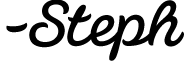
Whatever will we do without our weekly fix?
Maybe now would be a good time to take note of some of the details from Heddy’s post and actually do some scrap booking.
Thinking good thoughts as you process your technical difficulties – or whatever one says as condolences at times like this.
oh. so sorry!!! as digi scrappers we can all relate to a technical loss of some kind.
i have a mountain of laundry that i was waiting to fold while listening to the digi show…. i guess i’ll have to turn on the real housewives marathon instead.
I’m sorry you’re having trouble; we all know how frustrating and stressful it is when things aren’t working right. Take a few deep breathes and know we’ll be patient in the meantime. I’m off to download some Digi Files…
I’m off to download some Digi Files…
So while we have some down time…I have a question (and this may be a silly one.) What do you do with a 12×24 template. I love templates and have purchased several that are this size. Do you scrap them at 12×24 and print them at that size and then cut them in half to put in your album? See, I told you this was silly. Just something I’ve been wondering. Thanks!
I guess I would have scrapped and printed two 12x12s and put them next to each other in the album
What I’ve done in the past is cut the template in half and use it as a 12×12, but I didn’t know if that was the best way to do it.
What I do is scrap it as a 12 x 24 and then I run an action which cuts it into 2 12×12 ready for printing. I find it easier to have the 2 combined when scrapping so things can cross the join. When I’m using 2 12×12 templates to make a 12×24 I create a blank canvas and bring the two templates on to it so I can scrap as one.
I was a paper scrapper for years and always scrapped two page layouts. I love the idea of continuing that in digi. Thanks for the input!
Hey Tina! I scrap 12×24 templates as a 12×24, then, where I’m printing determines what I do next. Adorampix.com Photobooks are my favorite and I can upload the whole 12×24 and have it auto fit it to the 2 page spread in my book as I’m building it. At Persnickety, you can print 12×24, but it’s very expensive. In the past (before Persnickety) I would print a 12×36 at Costco and put a combination of different sized layouts on that size of a canvas, print, cut, place in albums.
I love two page layouts! I think that’s all I’ve scrapped in the past few months.
Thanks Steph! I knew there were good reasons why these templates were created this way. I had never worked with a canvas that large in Photoshop. I love this hobby! Learning something new everyday is so fun! I’ve been wanting to give Adoramapics a try for a while now. Thanks again!
Usually, I’ll scrap it 24×12, and then from there it depends on who’s printing how I handle it. But in general, it involves adding bleed to the entire 24×12, then cropping it down to the print size if needed. For posting online, I usually cut it into two parts since 24×12 layouts look tiny in galleries.
Steph you work so hard to give us your shows and I am sure you spent tons of time that you didn’t have trying to fix it. Thanks anyway. I am sure your daughter would have made a convincing Debbie Hodge. :-}
Oh, how awful for you (and us)! So sorry, Steph & gang. You work so hard and spend all that time recording…it must have been a terrible realization when it wouldn’t work. Looking forward to the next one!
What a bummer! Sorry it’s been crazy trying to fix it. I’ll be sending good vibes your way. Thanks for all of your hard work!
I think that P should put on sock puppets, go on ustream, and do a reenactment for us.
All kidding aside; Steph don’t be beating yourself up. Things happen and you were honest with us and that is all anyone could ask for.
Hugs to you. Enjoy your weekend.
We had all sorts of suggestions of things Peppermint could do to entertain us in place of our lost podcast. LOL! She suggested that Steph could re-enact the whole thing doing all of our voices.
Yes, I also volunteered to do an hour-long dramatic reading of the current issue of People Magazine. I’m a team player!
Do you promise to do different voices when different people are talking?
Would they need to be accurate? Because if not – then YES.
I feel so bad for you all! You work so hard every week, please know that it’s appreciated! Heck, the laundry can wait another week
(PS – I vote for the sock puppet idea. Time for Peppermint to earn her keep ROFL!)
I love the show and I can’t wait for the next episode!!!
I have a topic that I’d love the group to discuss….I got an iPhone for mother’s day, and I’ve been collecting photography apps like the cat lady collects cats!!! As a result, I have some great, cool, quirky, awesome photos that I’d like to scrap with and print.
How do you all include your phone photos in your “flow”? (do you regularly download? do you put an instagram photo of the vacation in the same folder as the rest of your vacation photos taken with your “big camera”?)
Have you found anywhere good to print these app photos? (can you print them at a local place like costco or walmart?)
What are some tips to get the highest photo resolution for app photos?
What are your favorite quirky photo apps? Mine is ActionShot by CloudRaker. You can set it to take a certain number of pictures in a few seconds (5 pictures in 3 seconds for instance) Then you hold still and hit the shutter once as your subject does their thing (like running and jumping into the pool for instance). Then there is a quick editing process where you highlight the subject in each photo by swiping your finger across your subject. Then the app stitches the 5 pictures together into one picture with your subject moving across the photo (from the pool deck into the pool, for instance). It’s great! And its Free!
Here are some of the photos I took with it in my flickr
http://www.flickr.com/photos/sarahscrappin/sets/72157630604023864/with/7530285620/
Thanks for a great show!! You ladies rock!!!
That is really cool, SarahT. You just increased my interest in a telephone that takes photos. Mine just rings when someone calls, if it’s in the mood. I just can’t face the monthly bills for phone service.
Hey Sarah,
A few shows back (I believe it was) Katie mentioned that the dropbox app will automatically upload your iPhone photos to your dropbox account. I have mine set up to do that & my daughter’s phone & husband’s phones as well. No more finding cords & remembering to hook things up and download.
I can just pull the photos out of my dropbox folder with my usual “flow”.
Oh yeah! I do remember that! Thanks for the reminder. It’s good to know I can set up my hubby’s phone to do that too.
Any printing tips?
This is for Katie!
http://mashable.com/2012/07/07/iphone-camera-cases/#73973LEGO
Love it!