Podcast: Play in new window | Download (0.0KB)
Christine Newman, Peppermint, Steph, and Katie share some tips and techniques for getting great photos with point and shoot cameras and phone cameras. You might be surprised to hear what cameras they use the most, what they prefer, and why.
[jwplayer config=”iskin Player” mediaid=”245″]
You can download the show by right clicking and saving this link.
Joining the Discussion:
Christine Newman
Steph
Katie Nelson
Peppermint Granberg
Links from the discussion:
http://blog.chasejarvis.com/blog/category/iphone/
http://www.creativelive.com/courses/iphoneography-jack-hollingsworth
Christine’s post on The Lily Pad
Peppermint’s post on The Todd Shot
It’s not the camera
Katie’s favorite apps
Flickit http://greenvolcanosoftware.com/flickit.html or Flickit Pro http://greenvolcanosoftware.com/flickitpro.html
snapseed http://www.snapseed.com/
instagram http://instagr.am/
Support Our Sponsors:
Digiscrapapalooza
Coupon code: SAVE20_TDS
$20 off Digiscrapapalooza 2012 Retreat Ticket
(some restrictions and limitations apply)
code: 25off_classes
(some restrictions and limitations apply)
*can not be combined with the Digiscrapapalooza Retreat Attendee Discount.
Finding Photo Flow
Click this image below to get your Digi Show listener discount on the class. The discount for Digi Show listeners is just over 20% putting the cost at $55
Picks of The Week:
Christine Newman: Obvious to you. Amazing to others.
Peppermint: Photo Ephemerus
Katie: Mobile Photo Awards
Steph: Paper Blocks 365 templates and Paper Blocks 52 templates

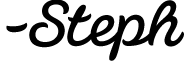
Thank you for this show, as always, I learned a lot from it while laughing along the way…
I use my old Cannon Powershot A460 (5MP) daily and I have for years. I regularly have them printed and have never been unhappy with the results. It has taken beautiful pictures, especially in natural light. I have two very basic things to point out for those who think that their camera is just not cutting the mustard.
When I started using it for my business, the best advice I received was to read my manual. Whodda thought the best resource for any camera comes in its box!? I gained a good understanding of what all those settings on the camera meant. That made me more comfortable shooting in manual mode, playing with the ISO settings helping me get the most out of point and shot camera. What advice I would give to someone who wants to improve their camera skills is to get out that manual, grab the camera, pick a feature you want to learn about and start experimenting. Practice, practice, practice.
The second best advice I received was to turn on the grid, so you can frame your shot well. This is especially helpful if you don’t know much about composition. Despite having a Fine Arts background (because I always seem to be a little “off” naturally), the framing of a shot did not come easily to me at first. Those grids really make framing a concrete concept so that when photographing a product for my business, I don’t have to take quite as many photos of it to get a handful of wonderful images.
The other helpful thing is to find that person in your life whose photos leave you in awe (I think everyone has them) and pick their brain. You can learn a lot that way.
As you can imagine, these tips translate to my personal photos. I was listening along to you today nodding my head in agreement, especially about the harsh flash on Canon’s P&S. I rarely use flash, even for photos in the dark, which by the way the Cannon lights really well if you use the night setting (which I use every Halloween for the pumpkins). The flash for me is always overkill.
Unfortunately my camera does need to be replaced because my son took up photography and skateboarding at the same time. (Hint: if this ever happens with your kid, invest in bubble wrap) The camera no longer zooms at all and the lens is scratched in three places. Still, I haven’t replaced it yet… it does a decent enough job to get by for now. That’s probably a big testament to Cannon’s P&S models– especially since the camera looks like its been beaten with a hammer. My next camera will be a Cannon P&S, too.
I cracked up at the “especially since the camera looks like its been beaten with a hammer” comment. I had a Kodak P&S once that only continued to exist due to the power of duct tape.
Hey guys! I’m a new listener and I haven’t commented before, I just wanted to say thanks for another great show with an interesting subject. Great company on my way home from work!
Just wanted to chime in on the tissue paper issue I’ve used the technique a lot and never had a propblem with my printer (I’m using a laser printer). What you do is that you fold the all the edges over a normal thin printer paper, and then tape it down on the back. Also, make sure that it’s not the shiny side that you print on, but the matt back of the tissue paper, otherwise the ink might get smudged out.
I’ve used the technique a lot and never had a propblem with my printer (I’m using a laser printer). What you do is that you fold the all the edges over a normal thin printer paper, and then tape it down on the back. Also, make sure that it’s not the shiny side that you print on, but the matt back of the tissue paper, otherwise the ink might get smudged out.
Here’s an example of a canvas I made with tissue paper: http://jenandtricks.com/index.php/2012/01/03/the-cat-with-the-monocle-create-365-day-2/
Thanks again you guys! Take care!
/Jennie
Thank you so much for explaining this to me! I’m desperate to try this, even though Modge Podge and I do NOT get along. Love your cat with the monocle.
Hi All,
I also use the tissue paper technique in my art journal, though I do this a bit differently. I spray Krylon Easy-Tack onto a plain piece of 8-1/2 x 11 paper. Turn that over sticky side down onto a piece of cardboard and press/lift it several times to reduce the stickiness a bit. Take a piece of tissue paper (the plain thin, inexpensive stuff) and press it down flat onto the sticky side of the prepared piece of paper. Trim the edges but leave a tiny bit on the bottom of the sheet so you can grab it and lift it after printing. Run it through your printer so it prints on the tissue side. Carefully lift the tissue off the paper. Works really well.
Oh, thanks for all your tips guys – I really NEED to do this! We just bought a new house and all my walls are blank and crying out for some pretty pictures!
Just a quick note – I also have done the tissue paper technique – but also on a laser printer.
Another well produced podcast someone may enjoy is http://crafting-a-life.com/craftlit/ It’s like hearing your favorite English teacher talk about a book, then have really good actors read it. If you aren’t into knitting, you can listen to the version called “Just the books.” They are reading Dracula right now, but other books are in the back issues
You guys had a great point about sharpness… many of the photo labs DO process your images with their algorithms, so if you use a photo lab to do your prints, you probably don’t need to sharpen (unless you reduce the image size before uploading). But, if you are using a printing press process instead of the photo lab process, a little sharpening is probably not a bad idea.
So funny to hear you talking about Lightroom for collages. I just released my first Lightroom product today for 4×6 prints. It comes with a tutorial on using the print to file feature in Lightroom. Now you have me wanting to make some collage sheets too!
Thanks for the show ladies!
– I have your SharpenIt action and I love how it finishes off my ready-to-print layouts. I’m not resizing them but leaving at 12×12. I haven’t had these layouts printed yet (since I just discovered your action) but now I’m worried that they will be too sharp once I print them? Do you have any thoughts? They look amazing on my screen, especially when compared to my original flattened JPG without running your action. Just curious if you’ve have these printed or have compared the printed versions at all. Thanks!
You know, I haven’t compared them. But that would be a really great test. I will send two off to Persnickety and check back with you!
Wow – that would be wonderful Wendy! Can’t wait to see how it turns out. I love your actions! I saw the new Lightroom set you posted and it’s on my wishlist…
Okay… I sent my order off. I should have it by end of the week, I would think. I printed a 12×12 as is, a 12×12 sharpened, an 8×8 resized with no sharpening and an 8×8 with sharpening. I made no changes to the default sharpening settings in my action, which was just slightly over sharpening for my particular layout. I figured it was a good test. I’ll report back!
I got the first set of layouts back. I sent them to two different places with different print methods to compare. But, just a preliminary result, so you don’t have to wait and worry… The 12x12s with sharpening looked A-M-A-Z-I-N-G. I would not have been unhappy with the unsharpened prints, but the sharpened ones just popped that texture out even more, especially in the eyes, around the glittery areas and on the edges of some of the elements. So, I’m going to continue to sharpen mine! I hope that helps!
Can I just say that I’m totally digging how Steph overachieved on this episode and created a special graphic so that it doesn’t just show up blank and boring when you post it on Pinterest or Facebook?
Also? Links from the discussion? Now you’re just showing off!
I love all the links from this podcast! Please keep ‘em coming. Another great episode. You even made cleaning the grout on my kitchen floor enjoyable
Thanks!! That was my whole goal Did you see the social sharing buttons on the left side of the screen? I’m really overachieving now!! (the links from the show are all Katie and Christine
Did you see the social sharing buttons on the left side of the screen? I’m really overachieving now!! (the links from the show are all Katie and Christine
great show !!! the conversation about the food pictures was funny – i was thinking you know a true memory keeper because they take pictures of their food :O)
steph – if you need another word besides “super” you should try our new england “wicked”. for example: today’s show was wicked awesome
I agree with that too. I know people thought I was weird when I took pictures of the luau food when we were in Hawaii. I didn’t want to slow the line so I had to be quick. My DH is just used to this weird type of thing.
Great show! Love the podcast sharing. I’m paper and have listened to all your shows for a long time now including your paperclipping archive. I am always amazed how much I learn about scrapbooking in general and tips I can use for hybrid ideas. I love your comraderie and humor! Thank you for doing this, it keeps me inspired to keep up with something I love, scrapbooking!
Discover the Paperclipping and DigiShow podcasts opened me up to a whole world of entertainment and learning opportunities! I regularly search for interesting podcasts on topics of interest. Sometimes I only listen to a few. Other times I catch up on many of the old ones. Lately, I’m enjoying a bunch of Disney podcasts including the Passporter Moms podcast and Inside the Magic. I’ll have to check out the one you mentioned Steph! I also found a bunch of podcasts on lightroom and photography. My favorite photography one is The Pro Photo Show. I don’t even know why because it’s totally geared toward professional photographers and I don’t understand 90% of what they talk about. But it’s just fun! My church also podcasts their sermons, so whenever I miss a week, I can catch up. I love discovering a new podcast!
Here’s another podcast that’s well produced with good sound quality.
itunes: Layout a Day: The Simple Scrapbooking Podcast
http://www.layoutaday.com/
I just have to share a resent discovery! It is called Deep and it is a mac only program that lets you search by color. You basicaly tell it were to look ( a folder/everything) and it go thorugh all files in that location, register the colors used in the files and make them searchable by color. You just lean back and watch the magic happen! If you want to find all your yellow and pink patter papers you just select the colors and tell it to only look for square images. I love to play with it, and, it was cheap!
I love organizing by color, and Deep just does that for me! I’m one happy scrapper (who has nothing to do with the Deep product other than using it)
I have found myself using my Android phone camera more and more lately, when in the past I would have reached for my point and shoot. In my opinion, the outdoor/full sun shots I get from it are practically indistinguishable from my point and shoot or DSLR. I have been very happy with these pictures and have successfully scrapped many of them. Indoor/low light shots are another story, and do not turn out as well as my other cameras, but are often still just fine to use. I always leave the flash off, whether for indoor or outdoor shots. I’m definitely in agreement that most flashes are very harsh.
One thing to note about my Android camera is that it is 5 megapixels. My husband’s Android has an 8 megapixel camera. We have found that mine takes much better pictures even though it has fewer megapixels. My husband thinks it’s because maybe his camera is trying to take in too much information. So, more megapixels is not necessarily better when it comes to cell phone cameras.
Or…maybe there’s just something wrong with his phone. I suppose I should not discount that possibility.
I love the Digishow. Listen every week. I do miss Izzy but you guys are super, I feel like I know each of you. I hope to see you in Vegas I’m doing what I can to make it happen.
How do you organize your seamless patterns? My stash has grown huge and I can’t find anything. I keep them in a older outside Photoshop. I need a list of categories. Brushes were easy but I’m stumped naming patterns. Thanks.
I wrote asking about organizing patterns. I found “Preset Viewer Breeze” from tumasoft but I can’t figure out how to drag and drop or move anything from one folder to another to organize my patterns. Any help appreciated.
I wanted to make a comment to Peppermint about what you were saying about blog tutorials based on your products during the mail segment. (you were saying that you should be more like Anna…how we should all be more like Anna) One thing I love about Anna’s tutorials is that usually they talk about a common technique done in a new way that highlights what she intended her products to be used for. For instance, just about every tutorial talks about how to do a clipping mask – which is a basic technique in digiscrapping. But in just about every tutorial I learn how to do something new with a basic technique that I already know. That makes me feel like a winner!!! I always want to know how I can make the things I already do better. I also think it’s a great idea to highlight uses for specific elements in kits. Sometimes when I get a kit I wonder what the designer was thinking when they put in a specific element…
I wanted to share my favorite tip on the flash discussion. It can be expensive to purchase a good flash for my DSLR, but this time of year when it gets dark so early, I want to still be able to take good indoor photos of my son. I found this great pop up flash reflector from Photojojo and use it ALL the time. I love it! It basically bounces the onboard flash off the ceiling. And it’s only $30. I love it almost as much as my 50mm lens. http://photojojo.com/store/awesomeness/pop-up-flash-bounce/
http://photojojo.com/store/awesomeness/pop-up-flash-bounce/
That sounds brilliant! Gonna have to check that out. Thanks for the tip.
OMG! Thank you so much for passing this on … for $30, I HAVE to buy this!! This is the exact dilemma that I have – I work all day & want to take nice photos of my kids in the evening but end up having to use the flash and hating every single photo that I’m able to get! Thank you again, Heather!
Running a bit late listening to this episode but wanted to comment on taking photos with macro zoom with a point & shoot.
The best tip I learnt was to use the 2 sec timer when taking photos on macro to reduce camera shake, especially if you aren’t using a tripod. Found it here: http://automaticcamera.blogspot.com.au/2009/01/use-flower-setting.html
That way the camera isn’t shuddering from you pressing the button as you have had time to get still again before it takes the photo.
Okay, tell me more about this PIXMA that actually does borderless!
I have a canon mp560 and I love it, but I am going to order a project life kit from Becky Higgins and I would love to run different sizes through my printer.
I too am interested in the PIXMA that prints true borderless photos! I currently have a really old one (Canon PIXMA iP4000) that does not print borderless and I need to replace it. What models do you ladies use?
I have a Pixma MG5220 upstairs, which is an all-in-one and it’s wireless. My husband’s Pixma prints borderless, too, but wouldn’t you know I’m too lazy to go down to his office to look at what kind he has? Haha. He’s had that one for years, though, I doubt they still make it – and his requires a little 4×6 photo paper tray that sort of “plugs” into the front in order to do borderless. Mine does borderless out of the rear tray, no fancy contraption necessary.
Hi gals. LOVE the show! I like to listen early, early on Saturday mornings when everyone else is still sleeping (it’s my “ME” time).
Anyway, I’m an old-school digital scrapper and don’t use Photo Shop, Elements, Lightroom or any of the high-speed photo editing software. Am I the only one?!? I know I should probably challenge myself to learn something but I’m in comfort mode still using Creative Memories Memory Manager and Storybook software. So, lots of your discussions just pass me by and, of course, I can’t take advantage of all those .psd templates available on so many blogs.
Would love for you to have a guest who might be able discuss tips and tricks, and values (or draw-backs) of not using Adobe. Especially any scrapping sites or blogs that aren’t dedicated to Photo shop.
Thanks and keep up the great work!
– Amy