Podcast: Play in new window | Download (0.0KB)
Join Steph, Katie, Peppermint, and Lauren Reid as they talk about digital scrapbooking trends. The trends they are seeing, the trends they like and don’t like, and what drives the trends in digital scrapbooking.
[jwplayer config=”iskin Player” mediaid=”211″]
You can download the show by right clicking and saving this link.
Joining the Discussion:
Steph
Katie Nelson
Peppermint Granberg
Lauren Reid
Support Our Sponsors:
Capture Your Holidays
use this coupon code to get 10% off any class: tdsindec
Finding Photo Flow with Kayla Lamoreaux. Click the image below to get your 10% discount!
Picks of The Week:
Peppermint: Pinzy
Lauren: Dear Photograph
Katie: Kevin’s Post on Re-downloading iTunes music
Steph: Draw a Stick Man


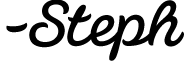
Hi girls! I haven’t listened to this episode yes, because I’m a few behind and like to listen in order, but I should be caught up in a few days….I’ve got a lot of house cleaning to do and you guys make it soooooo much more enjoyable. But I have a burning question… How often do you ‘purge’ your digital stash? When I first started digiscrapping, I collected freebies like crazy, but found that I didn’t use them often. I find that I keep going back to designers I love, color palettes that inspire me, and collab kits that I’ve bought. I organize my stash in iPhoto, and it’s easy for me to find my “go to” stuff in the midst of the stuff that I don’t use, but it would be just as easy to delete it too. It’s funny…when I have freebie mini kits that I collected from several years ago (some from as far back as’08), and when I look at that same designers work in their stores now, it’s so much better now!!! I feel like I should honor them by deleting the kits they would probably be embarrassed by now! Why is it so hard to hit the delete button??? What do you guys do with your stash that you don’t use? and Do you think the “quality standards” for digiscrapping have gotten higher over the years?
I don’t like deleting mine. There is always that “what if?” in the back of my mind. I haven’t done it yet, but I am planning to burn it to DVDs and store it separately on my EHD.
Interesting question! I had an easy time going through my stash and identifying older products that no longer meet today’s quality standards. For example, back when I started digi scrapping in 2006, many papers had no texture! It was easy to hit delete on those kits. Other products, like stitches, card board, and fabric have also come a long way.
I haven’t set aside a block of time to purge my stash though. I mostly delete stuff as I come across it while scrapbooking.
I admit that I have a hard time deleting good quality stuff, even if it’s older. I think that because I have enough hard drive space, it hasn’t been a pressing issue for me to address.
I’m such a digi packrat myself, but I found that once I get started deleting I can be merciless. It’s one of the reasons I finally decided to organize my whole stash this year–because I found I was buying lots of kits that looked the same, or I’d forgotten about element packs I’d gotten but never used, etc. What I’ve done instead is ask myself: Have I used this kit in a year? Will I really have a use for it, or can I use something else that will work just as well? It’s definitely harder for stuff I’ve bought (as opposed to freebies). I found that even if I purged just once a year, it’s easy for me to see which kits I was keeping to actually use and those that were just taking up space. And admittedly I have kits that I can’t bear to part with just because
I totally understand having the “what if” question in the back of the mind. But I know myself–if I burned these kits that are taking up space into a DVD, I will *never* go back to them. LOL
wow!! you guys had some great ideas! Thanks for all the replys!
I purge when I get overwhelmed – both digitally and in my home life. LOL When something gets too cumbersome (like when I go in search of a blue paper and find out I have 600 of them) then I start chucking things.
Because I have commitment issues I move most supplies over to an “Archive” folder on a separate EHD. I use ACDSee to organize so I purge the catalog data first or else it would continue to show up in my keyword searches. After a few months I’ll go empty the archive folder if I haven’t used anything in it. That way I don’t have any delete remorse. I’ve found that once I move it off my main hard drive, though, I never go searching for it.
Some things I just delete outright when I see them, though, if they just don’t speak to me anymore.
Is anyone making fabric inspired paper from knit and crochet fabric?
I think cables and Fair Isle work would look cool, and whoever makes it should advertise on Ravelry (honest, Peppermint, not all knitters are mean!)
LOL, I know! Actually none of them were mean, I think I just found it so funny that they have the same sort of dynamic in that hobby as we do in this one, as far as some people feeling as though you’re a sell-out if you’re not using organic, homespun alpaca yarn from a little retailer who lives in the mountains of Colorado. Every hobby has that one contingent of people who are really hardcore about supplies.
I’m listening to this episode while working on a layout, and it just happens to have a felt heart held on with a safety pin. Ha ha! I guess I’m behind the times.
A trend I am enjoying right now is small clusters with just a few embellishments. I particularly love the way Kathie02 at Designer Digitals does them. I find myself scraplifting her tiny clusters quite a lot. Here’s her gallery:
http://www.designerdigitals.com/digital-scrapbooking/ideas/showgallery.php?cat=500&ppuser=288&sl=k
By the way, thank you Steph for jumping in and commenting on the Paperclipping Roundtable podcast regarding double-page spreads in Photoshop. As soon as I heard them say it was nearly impossible to do them, I said, “Noooooooo!” and went to comment, but I saw that you had already done so. Thanks!
Looks like Katie’s pick goes to last week’s app instead of Kevin’s essay. Feel free to delete this comment once it’s fixed—wasn’t sure where to send that message. Thanks!
Thanks for letting us know, it’s all fixed now!
Peppermint, your tip to do an inner shadow on shapes or words to give the appearance of it being “cut out” of the paper below it is GENIUS! It is so freeing to be able to move my faux cut-out paper!
I just created an inner shadow style that matches my usual paper drop shadow settings so I can use it with one click from now on.
I am glad I’m not the only nutter who appreciates that sort of non-commital technique! Glad you could make use of it
I had to pause at the 38-minute mark to quickly ask–what exactly do you mean by hidden journaling? Is it bits of say, a block of journaling that’s hidden by dangling elements or a piece of paper over it? Or is it journaling that’s completely indecipherable because of either the font or paper blending, etc?
LOL, I ask because if it’s the latter, then (*sheepishly raising hand*) I am completely guilty of it, but here’s my reason: I do do hidden journaling if it’s like a cathartic page, so I want to get some stuff off my mind. At the same time I’m not entirely comfortable sharing all of my thoughts in a public gallery. In my own personal files, however, the journaling is clear and readable
This is what I mean: /gallery/showphoto.php?photo=445835&ppuser=2487
This was part of a CT assignment, but I did save another version where my journaling is a clearer
I’ll be back to comment again, am thoroughly enjoying this episode
I occassionally hide my journaling a bit on my saved-for-web versions of pages, too. Sometimes I replace the journaling on the web version entirely with text that says something to the effect of “This is where the text goes on my version of the page. This is where the text goes on my version of the page.”
An example:
http://www.mscraps.com/galleri/showphoto.php?photo=37828&title=best-thing&cat=all
Rest assured though that a version of the page exists with “real” journaling!
Oh that’s super gorgeous, Heddy! I never thought of doing it that way
I also just realized the typo in my original comment. Gah.
That is gorgeous.
I’m all for hiding your journaling on the web version when it’s too personal to share. I’ve done that too. I love the written word though, so when there’s journaling on the page – I want to read all of it! Just personal preference and I realize not everyone feels the same way.
Just personal preference and I realize not everyone feels the same way.
Another way to hide journaling is in the metadata captions. Most galleries strip that information, but in your photo library it’s there. You know as the official metadata nerd I had to say it!
Most galleries strip that information, but in your photo library it’s there. You know as the official metadata nerd I had to say it! 
Anybody write down those fonts that Lauren mentioned?
Arsenale White, Masana Script, The Only Exception
Thanks so much Tiffany! Here are the links to all of them http://www.dafont.com/arsenale-white.font
http://www.dafont.com/masana.font
http://www.dafont.com/the-only-exception.font
Thanks so much for sharing. I was running as usual when I was listening and came to see if someone had posted the names or even better the links.
Thanks for another awesome show, ladies! I LOVE Lauren Reid–she always adds such an energy to an episode. One of my fave eps from before was when she guested with Anna Aspnes and talked about design inspiration. Plus, of course, she continually makes product that makes me drool, lol. She once chose a layout of mine for her “Gallery Pretties” in One Story Down and it totally made my week!
I LOVE Lauren Reid–she always adds such an energy to an episode. One of my fave eps from before was when she guested with Anna Aspnes and talked about design inspiration. Plus, of course, she continually makes product that makes me drool, lol. She once chose a layout of mine for her “Gallery Pretties” in One Story Down and it totally made my week!
Anyway, talking about trends made me think that what sparks a trend could also be a particular “It Product.” Like, it’s a product that EVERYONE is using or wants. Peppermint mentioned those worn paper overlays–I remember it was Danielle (Something Blue Studios) from CatScrap who had these overlays that EVERYONE was getting, lol. I remember back in 2007 it was Michelle Coleman’s Hand-Stamped alpha (this all-caps, narrow, stamped alpha) that I was seeing in every layout. Kate Hadfield also had these awesome large, heavy-duty metal staples. In 2009 it was Jofia Devoe’s hanging bead alpha, and last year CD Muckosky’s Free Spirit alpha; I really think that helped bring forth all these paint stroke alphas I’m seeing now.
What do you ladies think? Are there other It products you’ve noticed?
Also, one trend I kinda wish would come back would be cardboard bits–like on maybe a frame or a journal mat. I remember being inundated with cardboard years ago, and I’m not advocating that. I just remember Natalie Braxton having these awesome cardboard frames that were tied with ribbon that were pretty awesome
Oh, great comment!! I remember those “It Products”! Here are some more that have gone through phases of being seen everywhere:
Nancie Rowe-Janitz’s spongey/messy paint and chalk alphas
Ali Edward’s hand-writing font
Anna Aspnes’ white stitching
Crystal Livesay templates
Flergs’ glitter
Weeds and Wildflowers’ tape and the Life 365 line
Nancie Comelab’s cluster frames, with the bent up edges
Lauren Reid and Darcy Baldwin’s Gimme Space font
Tracy-Ann’s peek-a-boo paper line
I suppose the “It Product” is a function of where you hang out, but all those products I mentioned I noticed a lot in their respective stores and at bigger galleries like DST.
These lists of “it” products bring back a lot of digi scrapping memories for me. Fun topic!
Yes! Thanks for adding more, Heddy! I thought of other ones: Karah Fredericks’ folded paper templates and Jen Caputo’s folded scallop templates
This episode had me laughing out loud! You guys are hilarious! I don’t even mind being called out for the peony thing (I’m the one who mentioned that my grandma was from Eastern Idaho — not me, I’d like to point out, haha). (Though I also grew up saying it Q-pon; it’s in my heritage, I guess).
I enjoyed the picks this week — I’m feeling inspired by Dear Photograph (I’m sure I could dig up a photo of kids riding bikes in the driveway, that would be an awesome contrast to all the snow we got today!). And my seven-year-old and I just played for half an hour together on Draw a Stickman. Fun!
Loved the topic, too. Funny how when I came into to digi in ’08 (I started in digi; never was aware of any paper trends at all) I didn’t realize that all the things people were doing were *trends*. Those bracket-frames were just how things were framed, I thought! And I thought crumpled papers were the absolute coolest thing ever. It was fun to reminisce. Good topic idea, Katie’s mom!
Thanks! And I’m glad to have someone else who says peony the way I do
I’m so glad Kayla is your sponsor on the show now. I was a Lightroom newbie 2 months ago. I bought the program, signed up for her Finding Photo Flow class and starting studying the Lightroom class on her website. Finding Photo Flow has tons of information. The forums are great and we learn and share a lot. Kayla is present all the time. She really stresses that you need to find out what works for you. I imported my 32,499 photos into Lightroom and got to work! I may never get done, but I’m having fun! I know she covers other organizational programs in the class but I haven’t looked at those sections.
Today I took a deep breath, crossed my fingers and imported and keyworded 12,394 scrapbook images into Lightroom! Yes, that’s 12,394 files all keyworded by designer in one day!! I have all my scrapbook supplies in one giant folder with subfolders by designer. I imported each designer’s folder individually and keyworded the import images by designer name and went on to the next folder. I figure I have all my papers, templates and previews imported using this method. I never, ever in a million years would have accomplished that without Kayla leading the way. I’ll have a lot of fun organizing these files also!
Leslie
ok Leslie – you made my day! Love that you are finding your flow!
AK, I completely forgot to add in my last comment that the cameraderie between you gals becomes more and more apparent with every show. This one especially I really enjoyed for all those moments someone will say something and the guffaws that would erupt and y’all (I’m not Southern so I can only write that, not say it) would talk over each other. Just brilliant! ❤
Thanks so much! I genuinely love “working” with these ladies, we just have a great time together!
Hello Ladies!
I’ve spent the last six months catching up on all your podcasts and have loved every minute. I’m primarily a paper scrapper but have dabbled a little in the digital world for the last 2 years using Stampin’ Up!’s My Digital Studio (MDS) Software. I’m very curious about Adobe Photoshop Elements 10 and heard about the deal being offered by Costco. I was wondering if any of you have seen or tried the MDS software and how that compares to PSE10? In looking at my samples, what would you recommend? (http://mydigitalstudio.net/photo/photo/search?q=Christy+Connors)
Your input would be greatly appreciated.
I’ve never used MDS and I don’t think Steph or Peppermint have either. You will definitely have more flexibility with PSE 10, but there will be more of a learning curve than with a program like MDS. Totally worth it though for me, but you should use what you enjoy. You might want to look over this info at The Daily Digi that explains what to consider when picking a program. /new/programs/
Totally missed those fonts! Anyone write those down? I know I can go back and listen (and likely will!) but writing them down here would be good too
Love the show ladies! As always I am in love with all the things you share!
They were shared above, but in case you missed them here they are again!
Lauren’s fav fonts: Arsenale White, Masana Script, The Only Exception
I just added the links in reply to Tiffany’s comment above.
Sorry me again, I was looking for the image to click for Kayla’s class, but can’t seem to see it on the site, maybe I am blind? Hmmmm, is anyone else seeing it?
I see it now, I think it was the adblocker on this computer that blocked it (if this helps anyone else too).
Hi! Just to let you know, I tried using the latest code (tdsindec) for the Get it Scrapped site, but it said it was invalid. Maybe it was already used up? if not, I just wanted to let you know so that you could get it fixed. It’s fine, I’m still signing up for Katrina’s Christmas photo class anyway! Thanks for all the work you put into your shows, I LOVE them!
Hi, Susan, I am so sorry about that. I fixed the problem . . . Contact me via the “contact” link at the top of the site with your paypal email address and I’ll refund you the discount. Thanks so much for the purchase.
I think trends can be really fun and exciting! There’s something cool about riffing off a great idea and there’s this collective energy that spreads and inspires. Sharing promotes more creative fun! I think trends existing, means that the art is really resonating with people and cultivating creative energy!
But I think we all just have to find the middle ground between experimentation and remembering what is important to you personally at the end of it all. You scrap because…? Whatever the reason(s) – that is your North star…guiding the way – so to speak.
“There’s something cool about riffing off a great idea and there’s this collective energy that spreads and inspires. Sharing promotes more creative fun! I think trends existing, means that the art is really resonating with people and cultivating creative energy!”
I love how you put it, Linda! And I think trends in scrapping can be taken the same way as fashion trends–if you have your own style, you figure out how to incorporate a trend into it, instead of blindly following trends. Some trends you use, others you avoid like the plague, lol. But what I love about digiscrapping is I can experiment and play and if it doesn’t work, trash the layout
P-you can use this next week…
you can pick your friends
you can pick your nose
but you can’t pick your friend’s nose
lol…I totally couldn’t resist
but seriously…I pick etsy. There are some incredible digital items available there….
here are a few:
hugs
I’m pretty close to signing up for Finding Photo Flow – I (or actually my DH) recently reformatted my PC hard drive to clear up some random performance issues and I’m just getting ready to restore my mostly unorganized photo library and digi supplies, and figured this was a good to think more carefully about the process, but I had a couple of questions, and since I didn’t see a question option on the link (and I may be blind?) I’ll ask here instead if that’s okay. First, is it a completely self paced class? I saw mentioned that there are limited spaces available and wondered if it is a set class period. Also, is it forever access or completely downloadable? I’m bad about forgetting what I thought I learned and needing to refer back. Love the show, even though I’m not really digital other my photos and a few hybrid projects. I always learn a lot from ya’ll. Thanks!
Great questions! It is a hybrid of a self-paced class in that all the content is available so you can go as fast or slow as you want. There are also emailed lessons which you can choose to have sent to you every four days or every seven days.
The forums are active and I am there at least once a day answering all questions except on weekends and scheduled instructor breaks.
The class content is completely downloadable and also lifetime access. The beauty in this is that as I add new modules or update content with software changes, current FPF students get that bonus for free.
Hope that helps clear things up. If you have any more questions please feel free to email me directly at .
One last thing I forgot to mention – class size is limited based upon how many people are working through it at one time. Because I spend a lot of time personally answering individual photo flow software questions, I want to make sure that I can always keep up with the demand. When things get busy enough that I can’t keep up with the forums, we will slow access to the class. This hasn’t been a problem yet.
Thanks, that’s what I wanted to hear I usually get a little Christmas cash, and this looks like the perfect way to use it.
I usually get a little Christmas cash, and this looks like the perfect way to use it.
I just wanted to say thanks to Peppermint for the Pinzy pick!! I have a similar Chrome add on for Facebook and I was getting so frustrated with Pintrest. I can now waste hours happily again!