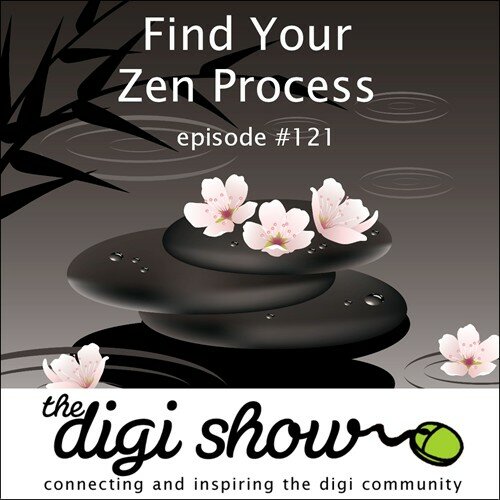
This show currently has the wrong intro. I’m working on getting it fixed. It’s been a long and technologically challenging weekend!
The Topic:
SuzyQ Scraps joins the panel to discuss scrapping processes; what has and has not worked; what timesavers have been discovered; we are sharing them all.
Joining the Discussion:
SuzyQ Iverson (SuzyQ Scraps • Scrapbookgraphics)
Peppermint Granberg
Katie Nelson
Steph
From the Mail:
- AMP Fontviewer
- ExtractNow
-
Fontbook
Picks of the Week:
Suzy: Cathy Zielske’s blog
Peppermint: Pier 1
Katie: Seagate 2TB Slim (with social media backup)
Steph: Canon Selphy • Emeals Costco Plan
Sponsors:

For the best deal in digital scrapbooking, become a member at TheDailyDigi.com.

The conversations about the evolution of process or workflow reminds me of one of my favorite Maya Angelou quotes: “When you know better you do better.”
We tend to talk about figuring out what works for us in positive terms, but I find that it’s more about figuring out what doesn’t work. It’s process of elimination: you have to try something and potentially fail and then move on to the next the thing you think might work.
I’m currently in love with my Cozi family calendar (http://www.cozi.com). I’m using the free version, which works well for me and my family. We each have it on our computers and my kid has it on his iPad (and it has a Android app). I get email alerts so I don’t forget anything, and I can create multiple to-do and goal lists. I just discovered the journal feature, which allows everyone to record a little memory for each day where you can even add a photo. It can also be synced with Google and other calendars. Also, you can email a copy to anyone, which has been helpful when we have to coordinate our schedule with extended family. It’s really made a HUGE difference in my scrapping workflow and helped me balance time between scrapping memories and making them.
Process of elimination is definitely part of the process — it’s all about being open to try something a different way, and move on when it doesn’t work. And thanks for sharing that family calendar link, I’m definitely going to check it out.
Is there a program like ExtractNow for Mac? I really need to be more efficient and unzipping my files. (I noticed that there is another application that you can use in addition to make it work on Mac, but I would rather have a program that just works for Mac)
I’m sure there’s something out there, but I personally just double-click my zips as soon as I download them. But, Automator might work for you. It’s a built-in automation tool for Mac. Or, Hazel is a new program I just learned about that would certainly be able to watch your download folder, auto unzip and move your supplies to another folder when that is done. It might even be able to combine folders based on filenames, but I’m not 100% positive about that.
Thanks, I’ll have to check into those. I have a bunch of things that need to be unzipped, but I was waiting until I upgraded the memory on my computer because I didn’t have room for them.
All of my downloads unzip automatically on my Mac when downloaded using Safari. You can choose where to download to, but I just use the Downloads folder. I don’t keep my zip files so I’m okay with them going to the trash automatically after they’re opened. I only use Safari, but it’s possible this feature can be enabled in other browsers too. I enabled it in Safari preferences.
Hey Katie, for those who don’t have an awesome new external harddrive, I set up IFTTT to automatically add a copy of FB photos that were tagged with my photo to dropbox. That way, if any of my friends add photos of me, I get a copy.
Question: What’s the purpose of a font management tool? I’ve used wordmark.it so I can see what my title or journaling looks like in whichever font.
Also, Steph does your Selphy print a true 4×6? I was reading a recent comparison between the Charm and the Selphy and it stated that the Selphy isn’t a true 4×6.
Font management software allows you to load and unload fonts easily. If you have tons of fonts, or maintain the same font in a variety of version for clients, then you need to be able to load only the fonts you need. Loading too many fonts as once will slow everything down.
I use FontExplorer X Pro for Mac. At the time I purchased, it was significantly cheaper than Extensis Suitcase. It works well, has auto plugins and other great features like the ability to type in a phrase and see what it will look like, and view the character map for any font and copy the character to the clipboard. I don’t use auto plugins either. I find they are buggy. I just allow it to alert me, then turn them on myself. I keep sets of fonts in my manager for scrapping, designing, commercial use, etc.
Thanks. I wasn’t sure what the point was, but that makes sense.
I could not have picked a better time to start listen to the podcast again! This episode was seriously written for me in the aspect of life balance. This past weekend I was able to sit down and scrap 4 pages in a weekend. I looked back at January and February pages I had scrapped 5. All of those in January. It shocked me back that I had allowed my job to really infiltrate my entire life. I have living the past 4 months in basically a triage mood. Just do whatever I need to do to get through the day and that is about it. And my life was really suffering. Scrapping is my joy and I was letting it slip by. It was great to hear how everyone tries to balance it all. It gives me hope to be a better me and lets me off the hook that I realize as I always know that no one is perfect.
In the past few days, I have scrapping the same amount over the past two months. I signed up for emeals.com thanks to Steph. (Getting ready to do my first recipe tomorrow!). I organized my scrap supplies and signed up for the Daily Digi again.
And you know what? I feel happier and more at peace than I have in a long time. And that is even with full days of work, a trip to urgent care, and a case of strep throat. So thank you again for helping me find my joy because I had misplaced it for a while.
Great to hear from you again, Liz! The funny thing is that I have been struggling to feel balanced this month and I’ve been wondering why. Earlier tonight, I realized that I hadn’t scrapped at all in March and I honestly do feel it!! I was doing so much better last month emotionally and it was a tough month. But, I do feel like I got more done; even WITH scrapping 10 layouts in ONE month. So, I’m back at tomorrow and will get some scrapping in!
It’s funny that you figured out the same thing! WELCOME BACK!!!
I really appreciated this episode. I’ll love to hear more about balancing screen/computer time. Like I’m guessing most people, I work at a computer all day. When I come home I really want to scrap to unwind but find that sitting back down in front of a computer is not appealing. Right now all I have at home is a desktop and part of me wonders if a laptop that could roam to different locations might be nice. I’d appreciate how other people think about or deal with balancing screen time.
I scrapped more when I was laptop based, but that was also before I started designing products. It was much easier to be in the living room and still be a part of the mix as opposed to tucked away on my desktop computer away from everyone. But I suppose it depends on where your desktop is located? Mine has always been in a separate room.
I totally found that. I work from home so even worse I don’t want to sit in office on my PC. Laptop allows me to scrap anywhere. So much better.
For the question about how to save pages from the playbook without having to use bookmarks, I would just take a screenshot and save the image in an inspiration folder.
This couldn’t have come at a better time. I just had a baby and am in the process of coming out of the pregnancy fog that steals my mojo. I’ve found that the best way to find a balance is to start with one thing at a time. Don’t worry about everything that needs to be done, but set an achievable goal. Starting with one achievable goal helps set a snowball of efficiency and motivation. Scrapwise I am keeping up with my CT, and starting to organize the CT kits I got during pregnancy. I am also keeping up with my current photos. Once I’m caught up with this month, then I’ve got the momentum to go check previous months. Pregnancy is the worst thing ever for my scrapbooking, so I’m excited to get back into the swing of things.
I haven’t scrapbooked regularly in so long that I can’t even say when that was. My balance issues are between working, spending time with the kids, and keeping up with the laundry. Well, not so much “issues” as long as those are the only things that I do, then I’m fine — it’s when I try to add something (like scrapbooking or watching tv) where the balance goes out of whack.
I have been working on developing a new workflow to allow me to add some scrapbooking during times while I’m sitting for an hour waiting for some kid’s activity to finish, but haven’t been able to work out the details. The mobile memory keeping episode gave me ideas for *additional* things I could do, but didn’t help me with my current dilemmas. LOL I need to spend more time trying out things.
Anyway, even if I can’t handle it, it is encouraging to both hear that I am not unique in not making time to scrapbook and that other people have managed to overcome their own obstacles. In time, I might figure out a solution that works for me too. Thanks for sharing!