Podcast: Play in new window | Download (0.0KB)
Scrapping the guys in our lives the little ones, the big ones, and everything in-between. We discuss kits, ideas, and things we have done when scrapping our guys.
[jwplayer config=iskin file=”http://traffic.libsyn.com/digishow/TDS006_A_Pitty_Page.mp3″]
You can download the show by right clicking and saving this link.
Joining the Discussion:
Steph
Katie Nelson
Peppermint Granberg
Renne Looney
Support Our Sponsors:
Scrapping Everyday Life with Debbie Hodge
use this coupon code to get 10% off any class: AUG2011TDS
Digiscrapapalooza
Coupon code: SAVE20_TDS
$20 off Digiscrapapalooza 2012 Retreat Ticket
(some restrictions and limitations apply)
code: 25off_classes
(some restrictions and limitations apply)
*can not be combined with the Digiscrapapalooza Retreat Attendee Discount.
Picks of The Week:
Renne: FlyLady.net
Peppermint: TheColorOf.com
Katie: Big Idea Festival (registration closes Aug. 26th)
Steph: Spotify paid


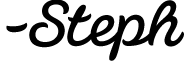
Link is to episode 5
Thanks for letting me know, it’s fixed.
You are right Steph – Here is a video tut I did in my Lightroom Class that explains it step by step. http://www.digiscrap101.com/2011/03/lightroom-class-png-conversion-in-pse.html
http://www.digiscrap101.com/2011/03/lightroom-class-png-conversion-in-pse.html
Reply
Sorry – more notes as I keep listening
Another note – the process I created in my blog’s free Lightroom class has you pull all your JPEGS into your Lightroom library before you convert the PNGs in PSE. That way it doesn’t convert things that don’t need to be converted.
So excited to hear Steph is loving Lightroom!!
Now I’m inspired to get busy in lightroom also!
I really think you would love having your previews done! It’s like Pinterest for Digi Supplies
Steph, I just wanted to ask your process in tagging your previews in LR? I don’t want to tag EVERY bit of product I have, just the previews, and just general tags for themes of the kits and element packs that I have. You mentioned doing a “smart search?” of sorts in LR where you could instruct it to look for all the images with the word “preview” in them? How do you do that?
I’ve read through Kayla’s posts and watched her videos and am just a wee bit overwhelmed since it involves massive PNG to TIF conversions. Hope you can help a confused scrapper of less-than-average intelligence out Thanks so much!
Thanks so much!
I imported everything in my Scrapbook Downloads folder, that’s where I keep everything except Digi Files stuff.
Then, I Clicked on the Plus sign by the word Smart Collection (in Library mode). When the window popped up, I selected the option to have it match any search criteria. Then, Filename, contains: Preview, prev, PREV, folder, pvw, _folder, bp_LRG, cap_preview
I’m sure there are others I have missed because of different naming schemes by different designers, but this pulled 1530 previews for me. I then went through and tagged with keywords the template previews as such and the supplies as such.
I have added other tags as well (like Disney, Tropical, school).
I can pull up all of the supplies by clicking on the tag and then in the grid view, select text and search on a designers name. Most designers abbreviate their name the same way, so I don’t even need to tag those at all.
Using this same search feature, I can click on my Scrapbook Downloads folder and search red and pull up every file that has red in the name. No tagging required!! Pretty cool! Let me know if this helps at all. I know it’s hard without screenshots.
YAY! Thanks so much! This is a great help!
Hey Steph! Just wanted to let you know I adapted yours and Kayla’s method, and now I’m all organized–this is the first time in about three years I’ve felt that I really know what’s in my stash! Woot
Detailing my process here: http://mrshobbes.wordpress.com/2011/09/01/project-scrap-stash-im-organized/
So, you import ALL of your supplies into your catalog but tag only the previews, correct? Do you then go back and remove the non preview files from the catalog? Or do you just keep those in there? I am getting ready to do this and this issue is the one thing that is holding me back – how large my catalog will be once I import all of my digi supplies when all that I really want is the previews. Any help/thoughts would be greatly appreciated!
Hi Amy! Yes, I imported and tagged all my previews. I had organized my stash with each designer having their own folder, so I would import per designer. The only bleh part of my system is yes, I had to manually remove any imports (the papers, since they are also JPGs) so that I was left with the previews. Steph had a better idea in creating a Smart Collection and searching for only files that had “folder” “prev” “preview” etc in them. I however chose to make things harder for myself, lol. I didn’t mind though. Also, note that I did all of this in LR 2.3. In LR3, there’s now an import dialog box that pops up and shows you thumbnails of whatever files you are importing, so you can uncheck whatever files you DON’T want imported from there.
I hope I made sense! Thanks for leaving me a comment on my blog, too!
THANK You! That is SO helpful! Exactly what I was looking for! Thanks for responding so quickly about how handled things!! The posts on your blog helped me a lot as I was planning how I’ll be doing all of this! Thanks again!
Man, these columns are getting skinny!
If you want to get all of the papers and other non-essentials out of there, there is a really easy way! Just import like I describe in my post at TDD, use the smart collection to find the previews and then tag all of them with Preview. Then, create another smart collection that includes files imported on that date and keywords are empty. That should pull up everything else and you can remove all of those items from the database.
Now, when I do an import, it’s on a small enough amount of products, that I just go through and select the previews before importing them. I rarely use that preview smart collection anymore, but it was super helpful those first few imports!
Just in case you actually are taking kids to Las Vegas – here are some blog posts from a Homeschooling Mom who used to live there
http://homeschoolblogger.com/jaminacema/564104/
http://homeschoolblogger.com/jaminacema/564314/
On a Mac we can use the app Img2icns to easily and quickly change all of our folders to the Preview icon. I love it! It makes a Previews folder unnecessary. I know there’s an app that will do this in Windows too, but forgot the name of it. My friend uses it and loves it.
Img2icns is such a handy little app … and there is a free version! Can’t beat that! I’ve been using it for a few months and it’s made finding my stuff a lot easier.
I love this little app, too. I used to go through so many steps to make image icons and now it is sooo fast! All of my organized stash now has pretty image icons. And it’s awesome to view these in Cover Flow in Finder on the Mac or in Bridge!
You guys definitely know how to make a girl blush. Thank you for your kind comments on the last 2 episodes.
I posted on Episode 5 as well, but since you discussed it here, I thought I’d leave the comment here too. Below is a tutorial that Kayla mentioned to the PSE way that Steph mentioned on converting PSDs to TIFs. And, here’s a link to my PSCS action. I recommend running it through Bridge if you have it. Major batching runs faster when run through Bridge than it does through PSCS. http://shop.scrapbookgraphics.com/ACTION-Convert-It-PSCS-Only.html
Kayla says:
There is a built in action script in PSE to process the files – it just isn’t as easy as doing it with Bridge. You can find the details here: http://www.digiscrap101.com/2011/03/lightroom-class-png-conversion-in-pse.html
Peppermint, I’m afraid an action that adds lion heads won’t be a real big seller, so unless we can get some government agency to sponsor it, that might be relegated to the folder of unwanted actions. And, unfortunately, Lego® actions introduce copyright issues. But, keep those suggestions coming. You never know!
Hi, Sweet Ladies! I just finished listening to Episode 6 and wanted you to know how much I enjoyed it. I, too, lost my Dad a year ago and have a stack of photos I need to scrap but have felt too emotional to do them, so this podcast really spoke to me. I’m thinking I can scan them and then create a digital scrapbook the entire family can enjoy.
I have to confess I am a paperscrapper but after listening to yall I am almost ready to take the big step and begin digital scrapbooking in 2012. I know I won’t go totally digital because I LOVE the hands on aspect of paper scrapping but who knows? I might totally go over to “dark side” as my crop group calls it….(we have been paper scrapping together since 1997, cropping every other Friday and 2 – 3 retreats a year), do you think they will still let me come and play if I do? LOL!
Love your show, epecially the dynamics of yall’s personalities…reminds me of my group except we are much older than yall! Thanks for sharing and making digital scrapbooking less scary for those of us wanting to put our big toe in the water.
MCF’s Mimi
Atlanta, GA
Hey, a laptop is JUST actually easier to bring to a crop. Haha.
Come to the “dark side” – we’d love to have you! I never thought I would leave paper, but it’s funny how you can change your mind. The nice thing is that you can easily do both!
I never thought I would leave paper, but it’s funny how you can change your mind. The nice thing is that you can easily do both!
Pepermint’s right- it’s really easy to bring the “dark side” with you- but be careful! I go to a monthly crop- and whenever I bring my baby- (and secretly think how much better this is then lugging all that gear!) – without fail… the party moves to my table and I wind up “giving lessons” to everyone! You know what’s cool though? I make my layouts (12×12 that i print 8×8) do some journaling- then come home and print it out- and I have all my “real” goodies to play with. I dont have any regrets about forgetting anything- I just put it in my mind- I will do step one at the crop. I definitely find it so much less stressfull!
Thanks for the reference to the Technophile kit, Katie. Here’s a link if anyone else is interested: http://www.sweetshoppedesigns.com/sweetshoppe/product.php?productid=19214
Last week Stephanie chose a kit as one of her picks, and said something about not wanting to offend anyone —but please do reference specific kits! I’m relatively new to digi scrapping and love to hear about older kits that you recommend.
I have three sons (9, 6, & 3) and love One Little Bird designs for scrapping boy pages. Jubilee: http://www.oscraps.com/shop/product.php?productid=27041&cat=363&page=1
Jubilee is actually a bday kit, but the papers and some embellishments work great on lots of pages.
I’m also using Peppermint’s collab kit with Paislee Press called Storyteller for pages about my husband and me. https://www.oscraps.com/shop/product.php?productid=24998&cat=0&page=
Hope to come back and find more links here. Thanks for another great show!
Thanks for linking the technophile kit, it’s one of my favorites!
A huge thank you to Renne for calling the pages of her husband “pity pages”. I always seem to forget to scrap my husband, though his stories are [of course] just as important as our kids’ stories and my stories. The problem is that I only have a few pictures of him at major events throughout his military career (promotions, reenlistments, etc.) and a handful of his mountain & rock climbing adventures. It was a nice reminder that I need to scrap his stories, interests and memories as well because I’m sure that future generations will be interested!
Also, on a different note, each and every episode I am reminded just how much I love Peppermint being a permanent fixture on the show. Her sarcasm is simply awesome and always makes me smile.
Thanks for another great episode!
She’s awesome!
Thanks Shannon! I think it’s pretty ironic that his lack of inclsuion got him this spot light! He’s getting a little cocky now- threatening to “tell” on me to you all if i dont make him a layout…I might just print out the transcript- slap a picture of him on it and call it a day.
LOL!!! Yes, please do that!!
I had an amazing time with you all on the show-( I will officially and unanonomously say) that you ROCK! .. and came to realize that my photo organization was a sad oxymoron! Looking into lightroom now…sad how my requests for anniverary gifts had left “bling” and now lean toward the geek! How funny that my hubby’s sad lack of inclusion in my layouts got him a show title! He was happy about that! and- in case anyone is in doubt! (is that the atty in me?) I posted some “proof of pink” layouts on my blog…
and- in case anyone is in doubt! (is that the atty in me?) I posted some “proof of pink” layouts on my blog… 
It was so fun to have you on the show! It just felt like I was talking to a longtime friend
Yes, I am a BIG Renne fan. I could listen to her New York accent all day long.
fuggedaboudit!
Can I just say that I died when I heard Steph’s intro and the way she said the title of this show, “A Pity Page”?
Her voice actually sounded full of pity. I almost fell out of my chair laughing.
Thanks! I recorded it 3x just to get enough pity in there
I recorded it 3x just to get enough pity in there 
{hee hee!} me too!
So funny!
It was totally worth it, Steph. I could actually hear your pity.
I said in the show that I’d go through and pull a few pages that I did of my son that were more flowy and perhaps “feminine” – or at least the original products were.
Heartstrings
Here Comes Life
Best Thing About Me
You
My Sunshine (this one wasn’t my kid, it was a friend’s kid, but still a boy!)
OK- these are beautiful!
Since Peppermint set such a good example in linking to some of her boy layouts, I’ll share a few of my favorites. As you can see, I keep them pretty basic.
I really enjoyed your conversation about scrapping the guys in your lives… what sort of kits you use, scrapping about your sons/dads/husbands. I’ve done several “tribute” pages for my dad, and thought I’d share one. It’s not specifically geared towards my dad, but it’s about my heritage passed down from my grandpa to my dad to myself to my son. Here’s the link: http://digiqueen.blogspot.com/2011/07/st-basils-cathedral.html
On another note, I’m starting to teach a digiscrapping class at the high school I’m working at… Feeling a little over my head now because I have 5 senior boys who signed up to take it. I have NO IDEA what I’m going to teach them or how to make it appealing to them. Girls are so much easier! Any advice would be totally welcome
First, I love your layout. Love those little Russian dolls on there and that you did an AAM page.
Second, I would hate to make any grand, sweeping generalizations about how to teach boys v. how to teach girls because my mother-in-law has taught High School Art for many years and some of her best seamstresses, potters and painters are the boys. It never ceases to amaze me. I would think that boys would enjoy digital scrapbooking way more than paper scrapbooking based purely on my limited experience with my own son, who tends to look at a craft table and run for the hills. But if I put him in front of a computer he’ll go above and beyond to learn the ins and outs of software, so the boys may totally surprise you.
Great page Bethany!
here’s a link to a cool book I {The DUDE diary} got for my older boy- it’s another way I sneak in journaling… it’s not reall expensive- and I’m sure you could use it for some inspiration for your class… http://www.amazon.com/DUDE-Diary-Mickey-Cheryl-Gill/dp/1892951452
What a cool book! I might have to get the DUDE diary just so I can look at it
Thanks for the tips and encouragement Our class will only be meeting once a week for about 15 weeks, so I need to keep things fairly simple. I’ve been looking back over various prompts and dares to find more “masculine” ideas. I think it’ll be fun and definitely stretching for me!
Our class will only be meeting once a week for about 15 weeks, so I need to keep things fairly simple. I’ve been looking back over various prompts and dares to find more “masculine” ideas. I think it’ll be fun and definitely stretching for me!
Hi girls, I just wanted to pop in and say thanks for the fabulous show … I listen without fail each week, and really enjoy the discussions. I feel that I ‘know’ each of you personally, even though we are half a world away, and I love the laughter and fun that fills each show. I must confess to listening to the show while I do housework too …
After last week’s post, I wanted to let you know that I’m a big fan of Kayla’s Lightroom ‘organizing’ system too … I followed her posts and videos when she shared the system on her blog a while back, and have used her tutorials to import my photos and digi-supplies into Lightroom. So quick and easy to find what I need now … I love it! I tried another couple of methods which didn’t ‘stick’, and I find having everything tagged in LR works for me.
One thing that has really worked for me was that I only imported kits into LR that I REALLY, rather than everything I owned. I have quite a collection as I’ve been digi-scrapping for almost eight years now, and it was a good way to ‘cull’ some of the older kits that I won’t use again out of my collection. Now I have all my photos, and the digi-supplies that I really love and use at my fingertips.
Another thing I have done is to list down the steps I take to import my kits into LR … as it isn’t something I do everyday, I tend to forget how I go about it, so rather than re-invent the wheel again, I have written myself a list of the steps involved, and it is a quick and easy process as a result.
Keep up the great work … Sharon
Great tips—I’d love to see your reminder list for LR, if you have it posted on a blog or somewhere. Thanks!
Hi Deirdre, you can find my Lightroom posts and list here – http://www.ksharonk.com/category/lightroom … Sharon.
Yikes! Just saw a typo … I mean to say that I only import kits into LR that I REALLY love … Sharon
Great show! I’ve never had any trouble scrapping pages for my boys (and to tell the truth, right now it is easier for me to find kits for them than for the girl!) It was so nice to hear I’m not the only one that doesn’t worry whether something is “not boy enough” to use.
I loved the stories about the albums and pages for dads. My first scrapbook album (paper layouts, 12×12) was a gift for my dad — his dog had passed on and the book was all about the two of them. His reaction to it was typically understated, but I found out later that he took it when he went out of state to see his family and he showed it to everyone.
I have really enjoyed the discussion about organization again but a term has come up this week here and somewhere else that I don’t know what it means a “Smart Object” – you were talking about it in relation to moving elements into templates. How do I know a Smart Object when I meet it? Why do I want one? Or don’t I want one? (Not that I will be doing this very often now as I have my wonderful action from Wendy and Katie but still want to understand).
Smart Objects are an option in recent versions of Photoshop CS that turns a regular layer into a “Smart Object” so that you can perform nondestructive edits on it. Like with a photograph, for instance, you can usually size them down and down and down as much as you want, but if you change your mind later and want the photo larger you can’t just size it back up without the image appearing pixelated or grainy. The Smart Object retains the original pixel information so you can resize it, rotate it, flip it, etc and still change your mind later and not have to drag the original image in again.
So in Photoshop you can right-click on a layer before you make any changes to it and select “convert to smart object” and resize it all you want yet still be able to bring it back to its original size again. The same would be true for templates, if you converted all of the shapes and objects into Smart Objects first you could shrink the whole template down then still decide later that maybe you want it a little bigger and you won’t wind up with jagged edges on all your shapes that can happen if you just try to “upsize” a regular layer.
In the show Steph and I were talking about how in CS5, now, they’ve made an option where you can choose that EVERY object you drag into Photoshop be dragged in as a Smart Object right off the bat, so you don’t have to convert them yourself. Which is helpful for me when doing product previews for my store because sometimes I shrink something down for a preview then decide later I want it to be bigger and if it’s a smart object I can just make it bigger again and not have to drag the original back in and mess with it.
It’s purely just a convenience thing. LOL
BUT – the trade-off is that Smart Objects, because they’re storing all that pixel information, will start to slow down Photoshop as you add more and more of them. So save times get longer, transform times sometimes get longer and lock up for a bit, etc. So once I’m really concrete on the size of something on my page, I’ll right click and rasterize the image again to make it a regular layer again. I always try to remember to rasterize them all at the end right before saving, too, or that save progress bar can just drag on and on millimeter by millimeter. So it has its downsides, too.
Hopefully at least a little of that made sense. LOL
here’s Katie’s post on scrapping a boy with a girl kit.
/creating-a-boy-layout-from-a-girl-kit/
I couldn’t find it in the comments yet, so I thought I’d post it.
Thank you muchly! That was a great article! That Katie girl sure is smart.
Thanks again for an awesome show, ladies! (yes, I did notice the acceptable amount of pity in Steph’s voice when she introduced the title!) Just to give you an idea of how much I love y’all, I’ve been without internet for a week. Last Saturday, because of some super urgent work concerns I found myself in a coffee shop, leeching off the next-door internet cafe’s WiFi! Aaaand once I was done with emails and messages, what do you think I did? Yes. I went and downloaded this latest episode, lol! So imagine me huddled over my husband’s netbook surreptitiously downloading as I nurse an iced coffee. MUST have my digishow fix.
Anyhow, after last week’s episode and the mini-discussion on organizing in this one, I went in and started cleaning up my Lightroom database. I only use the program to edit photos, but I organize my photos in a folder format and they are in an EHD that I only plug in when I use it. I’m going to be studying all those links you ladies posted, because I do love Lightroom’s interface. I think the only thing stopping me is the whole having to change my workflow–I scrap with windows explorer and photoshop open, dragging photos and product into my canvas when I need them. I’m not sure if I’m ready to modify that process yet, lol.
I don’t have kids, so unlike Renne I don’t really do “pity pages” for my husband, lol (I actually do pity pages for my brother!). But I actually have no qualms about putting in flowers, swirls, pink, ribbons, bows, etc on pages precisely for the reasons you all mentioned: these are pages from my point of view. Here are a few examples:
/gallery/showphoto.php?photo=418676&ppuser=2487
/gallery/showphoto.php?photo=376186&ppuser=2487
And these are more “neutral”:
/gallery/showphoto.php?photo=373334&ppuser=2487
/gallery/showphoto.php?photo=324333&ppuser=2487
I will admit though that I use themed kits a lot, because I’m on CTs. But I love using them as well because I can also get creative, especially for “little boy” kits. Here are a couple examples:
/gallery/showphoto.php?photo=423000&ppuser=2487
/gallery/showphoto.php?photo=419502&ppuser=2487
After hearing Renne’s story about making those albums for her father, I started crying! My dad has all these photos and yearbooks and memorabilia from since he was a kid, and now I really want to make something for him to “immortalize” that because those physical items won’t last forever. My dad has an excellent memory–he can tell stories from when he was 10 and younger–so I’d love to sit him down and pick his brain especially on the years when he and my mom were dating (he’s a widower). This has totally inspired me to make something for him–woohoo, perfect Christmas present!
oh boy! your pages are beautiful! {and your journaling is too!}
The book would be a perfect present… and how about a digital picture frame loaded with all those amazing layout of Mr. Hobbes!
Can I just say that I love listening to the podcast! I’ve been listening even since the first one aired and I tend to check a few times a week for new ones. It was so fun to listen to this one too.
It was so fun to listen to this one too.
I have to admit that I don’t like the thought that some colors are boy-colors and some are girl-colors, and I try not to scrap with that in mind. I choose colors from the photos, the feeling or from my favorite papers instead – and if that sometimes means my boy get a pink paper on a layout about him I’m not much worried. But then I’m the kind of mom that would buy my boy a pink backpack for school as well, if that was what he wanted
I would totally buy my kid a pink backpack, too, but my son is convinced that pink has the power to actually turn you INTO a girl.
Like one time I tried to get him to wear a pink polo shirt (they’re so cute! I love pale pink polo shirts on a guy!) and I’m fairly sure that Nicholas thought that he would sprout pigtails and feel the urge to pain his fingernails the minute it slipped over his head.
That’s exactly how my husband is. For years I’ve wanted him to wear a pink polo shirt because it would go with his coloring, but he was horrified at the thought. He FINALLY caved when a whole bunch of ladies in his office agreed with me. Hmph.
I remember the first time I put PINK on a boy page (back when I just had two boys) and was seriously worried about whether that was “okay” — but that pink polka-dot paper was just too cute not to use! I’ve gotten over it since then (I’ve gotten over a LOT of “rules” about scrapbooking since then, thanks to you guys … plus I have a daughter now!) but I still I loved the perspective on this. Thanks for the great discussion.
First of all, I must tell you how much you make me laugh. I have been listening from the very beginning and have always loved the show, but I think these last few episodes are my favorites. Don’t get me wrong – I love Izzy, but I think that ya’ll are more relaxed now that he is not ‘producee’ any more.
Secondly, I am not really a digi scrapper (I’m not sure I am a paper scrapper either – ha ha) but I do collect some supplies. The few paper pages I have done have certainly included use of the computer for every one and I have done a few mini books digi style so, I guess that would be considered hybrid. I love the process, but will never give up paper completely. Anyway, I consider myself pretty technological savvy, but the last couple of shows have gotten over my head. I listened anyway.
Thirdly, regarding the boy pages…I have two grown sons and started scrapbooking after the youngest went to college. I did a page with one of my favorite pictures of him – he was about 8 months old, sitting in his grandmother’s lap out on the deck surrounded by her beautiful gardens. She was dressed in lilac and he in yellow so I used those colors in the page and I put some tiny white and yellow flowers on the page because the page mentioned the flower garden. His reaction was ‘Why did you use purple and flowers on one of my pages?’ I told him ‘Because it made me happy.’ So there are some boys that do mind, but he’ll have to get over it.
Love the show and love you girls, even though I don’t comment often. I do talk to ya’ll during each show (usually I am in the car by myself when I am listening to it). Steph, I am so proud of you for picking up the ball and learning to record and podcast. Katie, I’m thrilled by your new ventures and look forward to hearing what you have in store for us next. Peppermint, I am so glad that you are a permanent guest on the show. I look forward to many more episodes.
What a great show ladies. I listened while out walking and got to the bit where Renne talked about her Dad just as I was about to get home. I needed to take a walk around the veggie patch to collect myself before I could go inside. I’m such a Daddy’s girl, even at 45, that I tear up at just the thought of losing him.
My parents travel to a warmer climate for three months every year and recently while checking on their house I found a scruffy looking album on a side table in the loungeroom. It was a scrapbook I made for my Dad several years ago using scanned copies of some of his old photos, together with more recent photos of us near his childhood home (which is now a National Park). My Mum told me he used to take that scrapbook with him every year and show it to friends and strangers alike as they traveled. Last year he lost the little envelope of original old photos that he used to keep with the album. He was shaken by that loss and we keep hoping they will turn up somewhere. I am glad that I did scan at least some of them. I think he left the album behind this year because he was afraid that might get lost too.
I think it’s really important to scrap the men in our lives and we shouldn’t underestimate how much it means to them to have their lives captured.
I’m doing a Year of Weekends project – inspired by Peppermint of course – and when my husband goes away fishing by himself I ask him to take some photos for me. He has started to do it without prompting and last week even checked up on me to make sure I’d downloaded them from his phone!
As always a show with lots of food for thought. Thank you.
yep. it’s funny how we realize how sensitive our little boys are- but sometimes lose sight of that once these boys grow up to be husbands and dads…. my mom just called me yesterday. She found a box of cards and letters my dad had kept from me…{ouch}… and one that struck her was a christams card. I remebered it once she started to talk about it… it was a card I had forgotten to bring to dad on Christamas- in the rush of packing and dressing and what not- I forgot to fill it out- and when I gave dad his presents, I could tell he was looking for it. We always laughed at how my cards would never fail to make him cry… a few days after Christamas, I took the time to fill it out. I told him how much I loved him- and how the holidays were really defined by that love- and the memories he and mom gave me of my childhood holidays… of course, he loved the card. {and yep, he cried. and we laughed} That card was on top of the box. And I’m so glad I took the time to write it out because that was the last card I got to write to him. He passed on Feb 1, I still have the valentines card that I meant to fill out…. my words meant alot to him- and that means so much to me. It really is a circle of giving.
Oh Renne, you’ve got me tearing up again.
I really am a very fun person- i swear!
For those with Apples products and for those with out this is funny – http://theoatmeal.com/comics/apple
Hahaha! I LOVE theoatmeal.com!
Steph mentioned during the show that kits come “a folder within a folder within a folder”. Most of the kits come with the data duplicated…one set it is in a MX_ folder (or something like that). I think I remember hearing that this has something to do with MAC? Do I need to save these in case I do get a MAC someday? Can they be deleted? Would one of you be so kind as to do a tutorial on what exactly you do with each kit when you get it? Do you combine the folders? Do you delete that funky folder? Also, is it possible to keep everything zipped until you need to use it? I’m running out of space! Finally, how do you backup your scrapbook supplies?
Love the show.
Lil
Then take the string out of your shoe and measure it.
Bookmark this article for the many great links it contains.
Excel is an application that’s familiar to all of us, and you can easily find
free templates, including some that specifically forecast your
financial future. Pocket Money keeps track of all your
financial information, then hoards it.